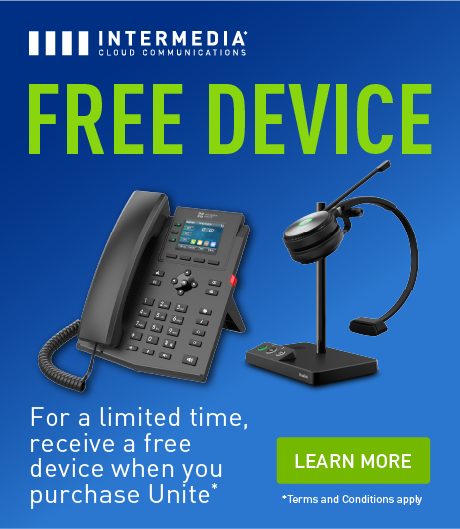Now that hybrid work is here to stay, you might be looking to reorganize or enhance your communications stacks. One of the most important tools for businesses of all sizes is full-featured video conferencing software.
The reason is employers and employees alike now find video meetings to be indispensable. In fact, almost two-thirds of workers prefer video conferencing to other communication tools, and businesses are still planning to increase spending on video conferencing software.

Let’s look at why top-quality video technology is so important. Also, discover what video conferencing features work-from-wherever organizations need to support employee engagement, better communications, and productive collaboration.
Key Takeaways:
- Hybrid teams need high-quality video conferencing software to stay productive.
- High-definition audio and video are a must, as are the latest security features.
- Find software that improves collaboration with screen sharing, annotations, and customizable chat features.
- Your video conferencing software should easily integrate with your other business software, such as Microsoft 365 or Google Workspace.
- Artificial intelligence saves time and effort with a virtual assistant that captures notes and provides detailed analytics.
Why Hybrid Teams Need Video Conferencing Software That Elevates the Meeting Experience
The reality is that the bulk of meetings are now virtual, as Gartner accurately predicted only a few years ago. While free and barebones options sufficed at the start of the digital transformation, your company now needs a solution that’s more secure and engaging for employees in the long term.
For example, a lack of security led to a trend of online trolls “bombing” meetings with obscene material and, even worse, cyber theft of private information. Also, poor audio-visual quality and a lack of interactive features rapidly induce videoconference fatigue.
Your hybrid team requires a platform that’s powerful and easy to use, taking the concept of the business meeting to a whole new level. How can you find video conferencing software that makes your virtual sessions more than “just another meeting”?

10 Important Video Conferencing Features
The capabilities of your video conferencing software will greatly influence your productivity and teamwork. Take a look at the key features hybrid teams need to get the most out of their virtual business meetings.
1. High-Definition Video
Productive meetings require crystal clarity so participants feel like they’re in the room with each other, no matter how far away everyone is. HD video conferencing software creates a more realistic experience, helping co-workers develop trust among one another and encouraging a more collaborative virtual environment.
HD is also a must-have for client-facing video meetings, such as sales pitches and webinars. Give others a positive impression of your brand after every experience, whether they’re a potential customer or an employee.
2. Integrated Audio Options
Your users should be able to join by phone or computer, allowing them to participate from wherever with the same call quality. Your video conferencing software should also generate conference call numbers and PINs as well as custom meeting URLs to make it easy for everyone to connect.
3. Active Talk Indicator
In larger meetings, it’s not always easy to figure out who is talking. As a result, some might be spending their energy trying to figure out who’s speaking rather than listening to the discussion, which means they’re less likely to engage in the conversation.
However, the Active Talk Indicator easily identifies the current speaker. This feature is also helpful when someone’s mic is picking up background noise.
Instead of wasting time trying to figure out who is causing the disruption or stopping the meeting to address the noise, the individual with the issue will know to mute themselves. Otherwise, the host can mute the person so the meeting can continue uninterrupted.
4. Screen Annotation and Sharing
Screen and application sharing enables more interactive and engaging meetings. Anyone should be able to share their screen and contribute to the discussion by illustrating their points.
Even better, other participants can then highlight parts of the screen or draw attention to the specific information they’re talking about. Being able to do this in real time with video conferencing software lets the meeting move forward seamlessly and keeps all involved in the proceedings.
5. Meeting Recording
With hybrid teams, everyone’s not going to be available for every meeting. However, the ability to record the full meeting and easily share it lets anyone who wasn’t able to attend watch the full discussion at another time.
A recording feature is also great if someone wants to review the meeting later to familiarize themselves with the discussion. If your organization expects to record meetings regularly, make sure your video conferencing software offers unlimited cloud storage.
6. AI-Assisted Meeting Notes and Insights
You don’t have to expect everyone to make personal notes during meetings. With advanced video conferencing software, you can capture action items, next steps, and key points in real time with the help of a virtual assistant.
Natural Language Processing software generates accurate transcripts. Then, it develops Meeting Insights in a convenient task list. Save even more time by enabling your software to automatically send these meeting notes to all participants afterward.
The advantage of being able to generate shared meeting notes is that everyone will walk away with the same information. That means your whole team is on the same page regarding the decisions you made during the interaction and what any next steps might be.
Error, group does not exist! Check your syntax! (ID: 3)7. Group and Private Interaction Features
Questions and comments will inevitably come up during meetings, so you’ll want robust chat functionality to funnel this information. With group chat, people can post questions for everyone to see and answer or share information, such as links to resources.
You can also engage your entire audience and check the pulse of the room with live polls using video conferencing software. Later, you can use analytics and statistics from built-in reporting to evaluate the data.
The private chat feature is useful when a participant needs to say something or ask a question but doesn’t want to involve the entire group. This capability is another productivity booster that facilitates collaboration without slowing down the flow of the meeting.
8. Exceptional Security
Keep your confidential conversations private with secure WebRTC encryption. Your video conferencing software provider should have internal and independent reports to demonstrate compliance with HIPAA, GDPR, CCPA, and other regulations, so you can freely communicate, no matter how strict your industry guidelines are.
Also, look for an intuitive administrative dashboard that makes it simple to set security features and restrict access. You should be able to set passcodes for meetings and extend and rescind invitations with ease.
9. Software Integrations
You should also be able to integrate your video conferencing software with other productivity applications, such as Microsoft 365, Google Workspace, and Slack. Allowing these apps to work together lets you increase productivity and streamline workflows.
For example, you can easily schedule meetings in team calendars with reminders so no one has an excuse to miss a vital session. You also don’t have to toggle back and forth between apps because you place calls from within your scheduling software. Further, you can communicate agendas, assignments, and notes for quick and easy collaboration.
10. Custom Branding
Make a memorable impact during sales calls and webinars with an interface that displays your company logo and a personalized background. Branding your video meetings helps you stick out even more in the minds of your clients and prospects.

Make Your Meetings More Effective With Intermedia’s Feature-Rich Video Conferencing Software
Putting your people face to face isn’t enough. When you have a hybrid team, video conferencing software has to have the characteristics that make remote collaboration feel seamless and empowered.
Intermedia AnyMeeting has all of these features and more. Get a quote today and start empowering your hybrid teams with more effective meetings.
January 16, 2024
Explore other posts on these topics: Unified Communications