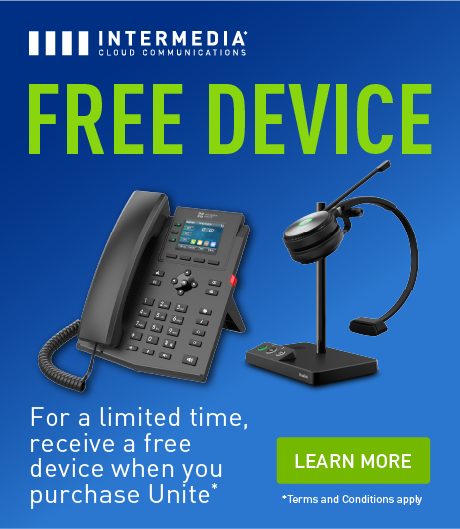Strong communication is the foundation of a well-run school. Whether coordinating staff, informing families, or engaging students, reliable communication tools are essential. Paper flyers and robocalls no longer meet the needs of today’s school communities. Schools now rely on digital platforms that deliver updates quickly, securely, and consistently.
Modern communication systems for schools include a mix of mass notification tools, classroom messaging apps, staff collaboration platforms, and public-facing channels. When used together effectively, they improve transparency, reduce confusion, and help schools build stronger relationships with their communities.
Quick Takeaways
- Digital communication systems for schools include mass notifications, classroom apps, LMS tools, and staff platforms.
- Using multiple tools can work, but integration reduces confusion and improves efficiency.
- Schools should prioritize mobile access, multi-language support, and delivery tracking.
- A unified system supports consistent messaging and better engagement.
- Successful implementation requires staff training, family onboarding, and clear policies.
Why Digital Communication Matters in K–12 Education
School communities expect timely, relevant updates, especially during unexpected events. Digital tools provide faster response times, real-time engagement data, and greater reach than traditional methods.
Benefits of digital communication include:
- Faster outreach during emergencies, closures, or schedule changes
- Consistent messaging across classrooms and campuses
- Improved accessibility for families who prefer texts or mobile apps
- Centralized management for district leaders and IT staff
- Reduced paper use and fewer missed or lost messages
In short, digital communication improves efficiency while helping families stay more connected to what’s happening in their child’s school.
Core Types of Communication Systems for Schools
Different types of communication serve different audiences and needs. Most schools rely on a combination of platforms to cover district announcements, classroom updates, and internal coordination.
1. Mass Notification Systems
These platforms are used to send urgent alerts to families and staff across the entire school or district. Messages can go out via text, phone call, email, or mobile app.
Common uses:
- Weather-related closures
- Lockdown or safety alerts
- Schedule changes
- General schoolwide updates
Popular tools:
- Blackboard
- SchoolMessenger
- ParentSquare
These systems allow school leaders to send time-sensitive information to thousands of people within minutes, with delivery tracking to confirm receipt.
2. Classroom Communication Tools
These apps focus on communication between teachers and families. They support one-on-one messaging, announcements, and student progress updates.
Common features:
- Direct messaging
- Group announcements
- Behavior or assignment tracking
- Translation and multimedia sharing
Popular tools:
- Remind
- ClassDojo
- Seesaw

These tools help teachers maintain regular contact with parents, supporting both academic progress and classroom behavior.
3. Staff Communication Platforms
Internal communication among faculty and staff is just as important as outreach to families. These platforms support real-time collaboration, scheduling, and document sharing.
Common tools:
- Google Chat
- Slack
- Microsoft Teams

These platforms are useful for district announcements, professional development coordination, and administrative planning.
4. Website and Social Media Channels
School websites are still the official source of information for families. Social media platforms are useful for day-to-day updates, photos, and community engagement.
Key considerations:
- Keep websites up to date and accessible
- Use Facebook, Instagram, or X for general visibility
- Align social media posts with official messaging
- Limit use of personal teacher accounts to avoid privacy issues
A clear plan for website and social content helps build community engagement and public trust.
5. Learning Management Systems (LMS)
LMS platforms are used for digital instruction and classroom management. They often include communication features like assignments, grading, and feedback.
Popular platforms:
- Google Classroom
- Canvas
- Schoology
These tools keep students and parents informed about academic expectations and allow teachers to share updates in context with instruction.
Benefits of Using a Unified Communication System
Many schools use multiple platforms. While that can be effective, too many tools can cause confusion. A unified or integrated system offers several benefits:
- Consistent messaging across all grades and buildings
- Easier onboarding for new staff and families
- Reduced overlap between tools and responsibilities
- Stronger administrative control over permissions and access
- Better insight into engagement through shared analytics
When schools streamline their tools and policies, they reduce friction for everyone involved, especially families juggling multiple apps.
What to Look for in a School Communication System
Not every platform will meet every school’s needs. Look for tools that align with your communication goals, district infrastructure, and community expectations.
Key features to consider include:
Multi-Language Support
Ensure families can receive messages in their preferred language without extra steps. Automatic translation improves equity and engagement.
Mobile Access
Most families interact through phones, not desktops. Choose platforms that offer strong mobile functionality and app support.
Role-Based Permissions
Staff, teachers, administrators, and parents should have different levels of access and control. This protects sensitive data and reduces mistakes.
Integration with SIS and LMS Tools
Seamless integration reduces manual data entry and ensures accurate contact information and student records.
Message Delivery Tracking
Analytics help you understand whether messages are reaching families and how they are engaging. This supports follow-up and policy improvement.
Accessibility and Compliance
Ensure tools meet accessibility standards (WCAG, ADA) and protect student data (FERPA, COPPA compliance).
Implementation Tips for School Leaders
Technology is only effective if people know how to use it. Successful implementation requires planning, training, and follow-through.
Standardize Across Buildings
If possible, select one platform for all schools in your district. This simplifies training and communication for families with children in multiple grades.
Train Staff Thoroughly
Offer role-specific training so everyone—from teachers to front office staff—knows how and when to use the platform.
Provide Family Onboarding
Share guides and hold info sessions to help families set up accounts and understand the purpose of each platform.
Align Communication Policies
Clarify when and how each type of message should be used. This avoids redundancy and builds trust.
Build a Stronger Communication Foundation Today with Intermedia
Digital tools have transformed how schools communicate. When used strategically, communication systems for schools improve consistency, reduce confusion, and strengthen relationships across your school community.
Whether you are managing emergency notifications, classroom updates, or internal planning, the right mix of tools can support better outcomes for students, staff, and families. Review your current systems, identify gaps, and choose platforms that support long-term growth and engagement.
Looking to streamline how your school communicates with families and staff? Discover how Intermedia’s communication systems support secure, scalable, and reliable messaging across your district. From classroom updates to emergency alerts, we help schools stay connected. Request a demo today.
August 1, 2025
Explore other posts on these topics: K-12 Education Moving to the Cloud Unified Communications