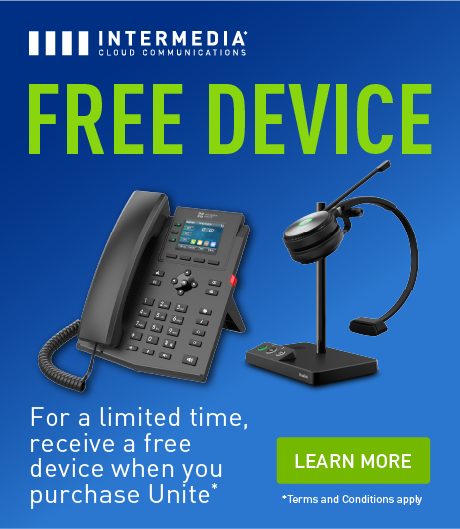Every organization wants to provide effective communication and collaboration tools to its employees. Often, companies use a mix of different tools that don’t always integrate or create efficient workflows, which can lead to problems such as wasted time and dampened productivity. So, what’s the solution? Unified Communications as a Service (UCaaS) delivers so much value. If you need to make the business case for UCaaS, you’ll want to consider these points.
What Is UCaaS?
The most critical aspect of adopting a UCaaS solution is understanding how it integrates multiple resources in one platform. Those tools usually include:
- Cloud-based phone systems
- Video conferencing
- Team chat
- File management (storage and sharing)
Your team uses all these applications every day, so why not have true sync and unification of all? It’s one app for your users, which immediately simplifies processes and boosts productivity.
So why else should you make UCaaS a priority?
UCaaS Is Cloud-Based and Supports a Remote Workforce
With the need to work from wherever and offer flexibility and mobility, you’ll want to have communication and collaboration functionality in the cloud. The advantage is that employees have access to tools no matter where they are. All they need is an internet connection, and they’ll have the same experience, whether they are sitting in the office or working remotely.
It empowers a remote workforce and allows you to hire beyond your metro area. However, the reality is that remote work isn’t going away. Companies realize it’s cost-effective and doesn’t impact productivity. Additionally, employees now define it as a must. A Live Career survey revealed that 81 percent of professionals are happy with it. Another important nugget in the survey is that 29 percent of workers said they would leave their job if they were no longer able to work from home.
Thus, if you want to ensure your business is attractive to new hires and you’re able to retain your current staff, you’ll need to allow telecommuting. UCaaS enables you to do this at scale.
UCaaS Reduces Overall Technology Costs
The business case for UCaaS should include its ability to reduce technology expenditures. For example, if you currently have an on-premises phone system or file storage, your budget consists of the cost of upgrading and maintaining on-site servers. That’s not cheap!
If you currently use cloud-based communication tools, you can still save. When using multiple solutions, expenses can vary, and you could be overpaying. With UCaaS, it’s one provider and one bill. It simplifies budgeting and delivers savings.
Reliability and Business Continuity Are More Benefits of UCaaS
You could have a phone system or video conference platform with all the bells and whistles, but if it is unreliable, none of that matters. Dropped calls and other service interruptions can happen for many reasons. These problems occur more frequently with on-site solutions that suffer from poor server performance.
If reliability is a current concern, then moving to a UCaaS platform can help. The key is to look for a provider with above-average uptime.
Business continuity is also a factor to consider. If a power outage or natural disaster occurs, do you have confidence in your current systems? If they are on-premises, you won’t have this peace of mind. UCaaS is still operable since it lives in the cloud. For example, if a storm knocks out the internet for a few hours, employees can still use the app on their smartphones to answer and make calls.
A Robust UCaaS Is Secure
Sometimes the hesitancy to move to UCaaS is related to fears about security. In general, the cloud is safer than an on-premises solution. That’s typically due to the multiple layers of security, constant updating to patches, advanced firewalls, and continuous monitoring. You get all that with UCaaS, except you don’t have to do the work.
Not all UCaaS systems are equal when it comes to security, so you’ll want to do your research. Ask about their cyber and physical security practices. If you’re in a regulated industry, you’ll also have concerns about compliance. Address those with possible partners so you and your customers have the best protection.
UCaaS Features Streamline Workflows and Processes
The crux of the business case for UCaaS is the features it includes. These features can make a significant difference in the day-to-day of your staff. Here are some examples:
- Virtual voicemail provides users transcripts via email or in the app. Your employees will never have to waste time just trying to listen to a voicemail.
- Screen sharing and annotation foster collaboration on video calls. Users can share documents and annotate on them to work through projects faster.
- Central file storage saves employees time because they aren’t hunting for things they need. You can also co-edit documents in real-time.
- Integrations with your CRM (customer relationship manager) platform can be a game-changer for customer service. Your team will have immediate visibility into the customer’s history, ensuring a better experience.
The Business Case for UCaaS: We Just Made It!
As you can see, UCaaS makes sense for businesses. It delivers reliability, security, mobility, and flexibility. Its features improve the lives of your workers and offer the same experience no matter where they are. It will also save you money and simplify your tech stack.
If you’re ready to make the move, we invite you to learn more about Intermedia Unite, a UCaaS solution that will support your business today and in the future.
June 17, 2021
Explore other posts on these topics: Unified Communications