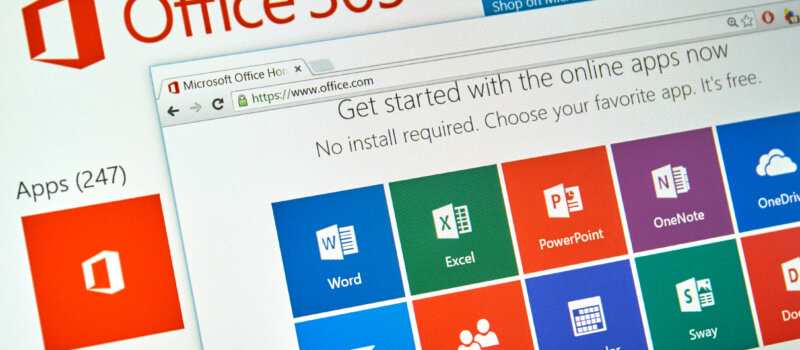AI isn’t coming to the workplace—it’s already here. Microsoft Copilot is one of the most visible ways it’s changing how teams communicate, create, and make decisions across their everyday tools.
If you use Microsoft 365, you’ve likely heard about Copilot—but what does it actually do, and how can it help your business? This guide breaks down exactly what Copilot for Microsoft 365 is, how it works, where it adds the most value, and what to know before adopting it.
Quick Takeaways
- Copilot is an AI assistant integrated into Microsoft 365 tools that helps users draft, summarize, and analyze content across Word, Excel, Outlook, PowerPoint, and Teams.
- It boosts productivity by automating repetitive tasks and providing intelligent suggestions based on organizational data.
- Copilot follows Microsoft 365’s existing security and compliance standards, ensuring that data access and privacy remain protected.
- Organizations need the right Microsoft 365 licenses and a structured rollout plan to effectively adopt and manage Copilot.
What is Copilot for Microsoft 365?
Copilot for Microsoft 365 is an AI-powered assistant built directly into Microsoft’s suite of productivity tools. It uses large language models and Microsoft Graph data to help users create content, analyze information, and complete tasks faster.

Unlike standalone AI tools, Copilot is integrated into applications like Word, Excel, Outlook, PowerPoint, and Teams. This means it can access your organization’s existing files, emails, meetings, and chats (based on permissions) to provide context-specific support. Whether you’re drafting a report, summarizing a meeting, or analyzing data, Copilot works within the tools your team already uses.
Copilot for Microsoft 365 helps users work more efficiently by combining the power of generative AI with business-specific content.
Key Use Cases Across Microsoft 365 Apps
Copilot’s value lies in how it enhances the everyday tasks users already perform across Microsoft 365. Here are the most common ways teams can use it:
- Word: Generate drafts from prompts, rewrite sections for clarity or tone, and summarize long documents.
- Excel: Analyze large datasets, build complex formulas, and create charts or summaries from raw data.
- Outlook: Draft email responses, summarize long threads, and suggest meeting times.
- PowerPoint: Create presentations from written outlines, suggest slide content, and adjust formatting.
- Teams: Summarize meetings in real time, extract action items, and suggest follow-ups.
By streamlining these routine tasks, Copilot helps users focus on higher-value work and reduces the time spent switching between tools or searching for information.
Benefits of Microsoft Copilot for Businesses
Copilot for Microsoft 365 offers several advantages for organizations looking to improve productivity and streamline workflows:
- Saves time on repetitive tasks: Copilot handles time-consuming work like drafting content, summarizing information, and formatting documents.
- Improves accuracy and consistency: AI-powered suggestions reduce errors and help ensure content aligns with organizational standards.
- Enhances decision-making: Copilot pulls relevant data from emails, documents, and calendars to provide useful context and insights.
- Strengthens collaboration: By summarizing meetings and suggesting next steps, Copilot keeps teams aligned and responsive.
- Accelerates onboarding: New employees can use Copilot to quickly understand ongoing projects, company policies, and recent communication.
These benefits make Copilot a valuable addition to any Microsoft 365 environment, particularly for teams managing large volumes of content and communication.
Security, Privacy, and Compliance Considerations
Security remains a top concern when adopting any AI tool. Microsoft Copilot is designed to follow the same enterprise-grade security, compliance, and privacy standards that already exist within Microsoft 365.
Copilot only accesses data users are already permitted to view, based on Microsoft Graph permissions. It does not introduce new access levels or bypass existing security protocols. Additionally, prompts and responses are not used to train the underlying models, which helps maintain data privacy.

For organizations in regulated industries, Copilot supports compliance requirements through features like audit logs, information protection, and data residency controls. However, IT leaders should still review internal governance policies before rollout to ensure Copilot aligns with their risk management frameworks.
How to Get Started with Copilot
To use Copilot for Microsoft 365, organizations must meet specific licensing requirements. As of now, users need a Microsoft 365 E3 or E5 subscription along with an additional Copilot license. These licenses unlock access to AI features across Word, Excel, Outlook, PowerPoint, and Teams.
IT administrators play a key role in deploying Copilot. Setup includes assigning licenses, managing user permissions, and enabling Copilot features within the Microsoft 365 admin center. For a smooth rollout, businesses should also prepare users through onboarding sessions, usage policies, and internal support resources.
Before adopting Copilot, organizations should assess their current Microsoft 365 environment. Clean, well-organized data and clearly defined permission settings will help the AI deliver more accurate and relevant results.
Make Sense of Copilot for Microsoft 365 with Intermedia
Copilot for Microsoft 365 brings AI-powered productivity to the tools your teams already use every day. From drafting emails to analyzing spreadsheets, it helps users work faster, reduce manual effort, and make smarter decisions with less friction.
If you’re evaluating what Copilot for Microsoft 365 can offer your business, consider how it aligns with your current workflows, security policies, and digital transformation goals. With the right planning and support, Copilot can become a trusted assistant across your organization.
Looking to unlock the full value of Microsoft 365 for your business? Intermedia helps you implement and manage productivity tools like Copilot with built-in security, expert support, and a seamless user experience. Explore our Microsoft 365 solutions or talk to an expert today.
May 9, 2025
Explore other posts on these topics: Microsoft 365