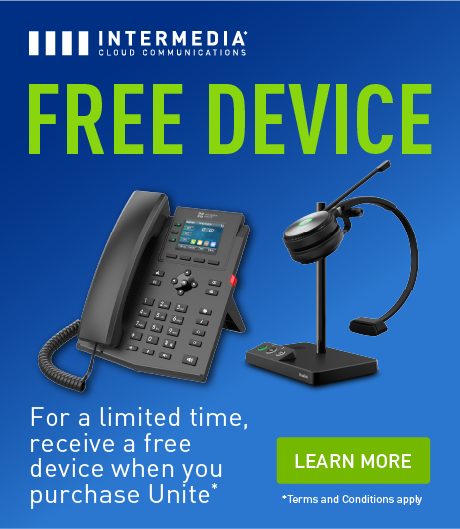In 2021, video meetings are the norm. And with the predicted rise in remote work expected to persist even beyond the pandemic, the trend of using technology to connect and collaborate isn’t going anywhere. A more virtual work-world is all well and good if your organization is equipped with the right technology. But, what if you’re noticing problems with video conferencing software dissatisfaction among your team?
Is there something wrong with the technology you’re using? And, what exactly would video conferencing software need to offer to engage and delight your employees?
Where Some Videoconferencing Technology Falls Short
Let’s start with the good news. Your company’s videoconferencing software made working from wherever possible during the pandemic. Being able to conduct face-to-face meetings, virtual sales presentations, brainstorming sessions, and more – despite not being able to meet with co-workers and clients in-person – has been a lifesaver throughout the COVID-19 crisis.
However, just having a videoconferencing solution isn’t enough. Videoconferencing is an essential tool for running your business. It’s not just about having something that works. Communication should be clear, frictionless, secure, and engaging. If your software isn’t pulling this off, users are going to be dissatisfied.
Here’s a breakdown of what problems may be standing in the way of an optimal virtual meeting experience.
- Your software won’t work on all browsers.
- Calls are glitchy.
- Video quality is poor or inconsistent.
- Holding calls with more than two or three people is cumbersome or confusing.
- There’s a lack of interactive features such as chat, screen annotations, and screen sharing.
- No ability to integrate with everyday applications.
- It’s not mobile-friendly.
It’s 2021. Technology should delight, not dissatisfy. If your software has any of these issues, video calls will continue to be a source of strife with employees.
What Does Perfect Look Like?
So, what should your videoconferencing software do? With today’s capabilities, high-quality, consistent video calls that empower remote work are 100 percent possible. Let’s dive into what frictionless videoconferencing software delivers.
- Crystal clear sound. A productive meeting can’t happen without great sound quality. With a VoIP-based phone system, calls are routed over the Internet. As a result, you benefit from wideband audio – which is high-definition voice quality for telephony audio. This works well in most cases, but for participants joining from a mobile phone in an area with limited data coverage, you’ll also want the option to use PTSN audio. With VoIP and PTSN audio, everyone in the meeting can hear clearly, whether they’re at home, at the office, or on the go.
- Effortless setup and participation. People are accustomed to downloading an app and getting started instantly. Your videoconferencing solution shouldn’t be any different. Hosting a meeting, joining a call, recording it, and participating in the call should be simple – all features should be intuitive and easy to find.
- Robust interaction. Simple-to-use doesn’t mean the software itself shouldn’t be a robust tool with a variety of useful interactive features. The best videoconferencing systems include screen sharing, real-time annotating accessible to all participants, and rich chat features such as emojis and avatars. If your software doesn’t include these essentials, it’s not good enough for the new normal in business.
- High-quality video. HD video is a must. People may not be in the same room during a meeting – or in the same country. That doesn’t mean it can’t feel like they’re right in front of the person they’re conversing with. Your software should support high-definition video quality for multiple webcams.
- Compliance-level security. In today’s world, security isn’t negotiable. The reality is, cyber attackers do target remote teams. A 2020 study conducted by Keeper Security and the Ponemon Institute found that organizations around the globe are seeing a huge increase in attack attempts that can be tied to remote work. Every tool your employees use should come with advanced security features, including encryption and security settings you can control.
- Integrations and always available. As part of your business’s commitment to enabling productive, engaging remote work, opt for cloud-based solutions that are mobile-friendly and can integrate with everyday applications used by remote teams such as Slack, MS Teams, and G-Suite.
Technology that Enables Remote Work Is the Future – Make Sure Your Business’s Tools Delight
When lockdown took effect in early 2020, remote work jumped from 3.4 percent of the workforce in February to 42 percent in April. Throughout the pandemic, Americans grew accustomed to working from anywhere, and businesses adapted to accommodate the new normal. Now, most remote workers – 65 percent according to FlexJobs – don’t want to go back to the office full-time. Also, many companies, from Twitter and Slack to Nationwide Insurance, are shifting to a more flexible work model for the indefinite future.
Is your organization equipped to navigate an even more high-tech future? With a cloud-based communications solution that empowers your team to thrive, employees can stay engaged, connected, and motivated. Intermedia Unite was designed with the employee experience in mind. It offers all the essentials of a satisfying videoconferencing solution and more. HD video, unlimited recording and cloud storage, excellent collaboration tools, analytics reports, custom branding, and a 99.999% service-level agreement – explore Unite and find out what powerful videoconferencing software can do for your business.
March 9, 2021
Explore other posts on these topics: Unified Communications