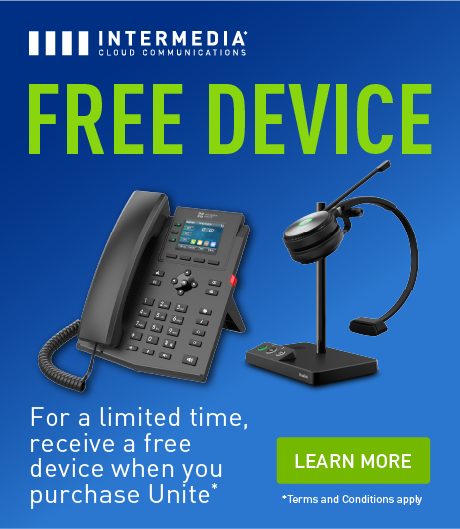The digital era has made conference calling indispensable for modern businesses. Even when teams work mostly in the office, conferencing proves useful for connecting virtually with distant customers, key stakeholders, and team members out in the field.
In particular, the video conferencing market has seen a recent boom that shows no signs of slowing. Experts even surmise that this field will more than triple over the next decade.
The number of available conference calling solutions can make the choice between providers an exhausting one. Discover the features and services you should know about to narrow your selection to a top-tier communications provider.
Key Takeaways:
- Modern businesses should use conference calling for efficient collaboration and client communication.
- Cloud-based conference calling software offers the most features at the lowest cost, making it perfect for small and mid-sized businesses.
- Free software can’t offer the security and features that your business needs for remote conferencing.
10 of the Top Features of Professional Conference Calling Software
To subscribe to conference calling software worth having, make sure it has the following features.
1. Cloud-Based Connections
To access the latest conference calling features, you must use cloud-based communications. Voice over Internet Protocol can utilize more features than landlines could ever do. Not only that, but VoIP also makes obtaining high-powered features quick and cost-effective because all services are digital.
Video Embed: Intermedia Cloud Communications – Work Better. From Wherever. (30)
2. Clear Call Quality With No or Low Latency
At Intermedia, we understand that not all clouds are equal, so merely providing a cloud-based solution isn’t enough. Check that your provider has a robust network that ensures 99.999% uptime and can quickly troubleshoot and resolve any issues.
3. Strong Encryption and Security
Never worry about your confidential conversations getting into the wrong hands with secure encryption. Top conference calling uses world-class SOC 2-audited security with three levels of protection. This means that instead of delaying critical decisions until everyone can be in the same room, you can rely on a secure call meeting.
For example, ironclad privacy protection allows you to have discreet conversations pertaining to legal matters and human resources concerns. Likewise, if you’re in an industry where digital discussions require strict regulatory compliance, you can count on top-rated conferencing software to meet these standards.
In addition, you can ensure that only invited participants get into meetings. Your admin portal lets you eject a participant or attendee that creates a disruption.

4. High-Definition Video
Your communications provider should offer more than basic audio conferencing. With video, you can present full-fledged demonstrations and truly talk face-to-face.
However, no one wants to look at grainy and choppy images. Ensure the quality of your cloud-based video conference calling software is in full HD.
5. Large Capacity for Participants and Attendees
Get company-wide divisions on the same page with large meetings that can include up to 200 participants. Also, one of the best ways to establish thought leadership and authority in your industry is with webinars, whether for your employees or clients and prospects. Excellent conference calling software opens access to holding larger events with up to 1,000 attendees.
6. User-Friendly Dashboard and Interface
All of these outstanding elements won’t be any good to you if you can’t easily access and manage them. No longer does conference calling require technical assistance for modifications to your system. Whether you want to add, modify, or remove users, features, or security settings, you can do it all in an intuitive interface.
7. Top-Notch Support
Though your dashboard is intuitive, you’ll probably need a little help to get the most out of your conferencing software. Plus, you’ll surely want guidance with any troubleshooting. Turn to a provider that has round-the-clock, award-winning support.
8. Analytics and Reporting
Would you like to see how your team is using conferencing calls and review helpful statistics and insights about their meetings? AI-assisted analytics and reporting give you a deeper perspective into how team members are using the software.
9. Screen Sharing, Interactions, and Whiteboards
Images bring abstract concepts to life and help viewers focus. Look for screen-sharing features that allow you to edit and draw on the page along with other participants to take your remote collaboration to another level. Enable group-wide or private chats to share documents and resources without disrupting your meeting.

10. Integrations With Business Applications
You likely have specific software that you use for scheduling, service, customer data, and analytics. Those can integrate seamlessly with your conferencing solution for greater productivity.
For example, your customer relationship management software can work in harmony with your conference calling solution. As a result, you can more rapidly access customer data or input details into your CRM while on sales calls with a group of decision-makers. The efficiency helps you close deals more quickly.
Another benefit is that you can quickly send invitations and links to invitees’ calendars so that no one is out of the loop. You can also schedule recurring meetings with notifications and automate the process of sending out meeting minutes and action items for attendees.
What You Should Know About Free Conference Calling Software
You might be curious about using free conference calling software in order to save money. However, as with any other communications solution, free isn’t really free.
First, any free solution usually makes money by selling upgrades or some other service. Even worse, free applications might choose to monitor your conversations or sell your information to others.
Most importantly, free services can’t offer the kind of security and protection that companies need when doing business online. You also can’t get the bandwidth, number of participants, or unlimited calling you require for efficient commerce.
When you want to look professional and impress your stakeholders, employees, and clients, use a trusted conference calling solution, such as Intermedia Unite.
Talk to Intermedia About Setting Up Professional Conference Calling Services
Are you ready to use the top conference calling software for small and mid-sized businesses? Contact Intermedia to learn more about how Intermedia’s Unite and AnyMeeting software provide a complete conferencing solution for powerful meeting experiences.
January 22, 2024
Explore other posts on these topics: Unified Communications