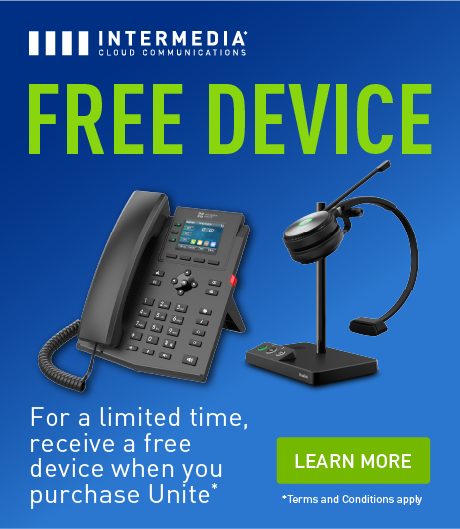You’re working on your monthly sales target report when your youngest barges into your bedroom, screaming her lungs out because the brother just took her toy. Now you have to pause working and solve the sibling rivalry. Or, you’re busy working on that urgent report, you hear your favorite song playing, so you put your laptop down and run to the living room to listen to it.
These scenarios describe what working from home is like for most people. If you relate to either, you’re in good company. Managing your time during remote work is hard, so here are some tips.
1. Create a New Routine
If you began working remotely in the wake of the Covid-19 pandemic, then your routine before probably involved getting up early, grabbing some coffee, and commuting to work. Now that your life revolves around remote work, the line between work and personal life has become thin or nonexistent.
When working remotely, you need to find a balance between work and private time to manage your time. The only way to do this is giving yourself a routine again. Routines create order and bring healthy stability to an unstructured day.
So, wake up at the same time you used to, take a shower, dress up, grab some coffee, and then immerse yourself in your work. If you cannot stick to the same routine every day, try the famed A/B schedule, which involves switching up your schedule either day to day or week to week. It will help break the monotony while keeping you focused.
2. Track Your Time Spending
Start tracking your time to determine how long it takes you to complete daily productivity tasks and create the right schedule. For instance, if your work involves calling clients and writing reports, track how long each task takes. This will help you identify the tasks you enjoy doing, those that take longer, and those you find boring.
With such info at hand, you can prioritize tasks you find boring when you’re most productive, then complete your day with those you enjoy so you don’t procrastinate. Tracking time also helps you determine how much time to allocate each duty, so you push yourself to complete it before the hour or two you need is over.
3. Take Scheduled Breaks
Time management during remote work is critical, but remember you’re only human, and you need breaks. You cannot be a productive part of your team if you work yourself to burnout. So, while creating your schedule, make sure you schedule breaks. Have a mini-break every hour, and then create longer one or two hour breaks during the day.
You can even use the Promodoro time management technique. It involves working at 25-minute intervals. Simply choose the task, set a 25-minute timer, work on it until the timer goes off, and then take a 15-30 minute break.
Use this free time to take a walk, grab a snack, or take your pet around the block. You’ll come back refreshed and ready to bounce back to the next task.
4. Stay in Touch with Your Colleagues
Humans are social beings. Even though you work remotely, you need to have some social interaction to remain productive. Otherwise, you’ll feel socially isolated. To prevent this from happening, stay in touch with your colleagues who are also working remotely.
If you’re the team leader, deploy collaboration tools that allow those on your team to connect easily for both formal and informal discussions. Staying in touch with your remote team not only prevents social isolation but also enables you to stay updated on any unexpected events that may affect your remote-working schedule.
5. Avoid Multitasking
Multitasking might seem like a good thing, but if you want to achieve effective remote work time management, take one step at a time. Why? It takes your brain about 15 minutes to refocus every time you switch to a different task. 15 minutes is a lot of time gone down the drain, and time you could have used to complete a single task efficiently.
As much as you want to get things done, do one thing at a time. You’ll be more productive because all your focus is on it, and you’ll probably finish it more quickly than when you’re trying to get everything done in one go.
6. Use Productivity Apps
Productivity apps keep you accountable. You can allocate a timeline for each project, so you meet the deadline, and they even alert you when it’s time for a break and when it’s time to get back to work. In other words, they keep you on your toes, so you don’t waste time on unnecessary tasks.
A Remote Work Success Kit Specially Designed for You
Unable to manage your time while working from home? Consider using a remote work success kit from Intermedia to improve your time management skills while working from home.
October 23, 2020
Explore other posts on these topics: Unified Communications