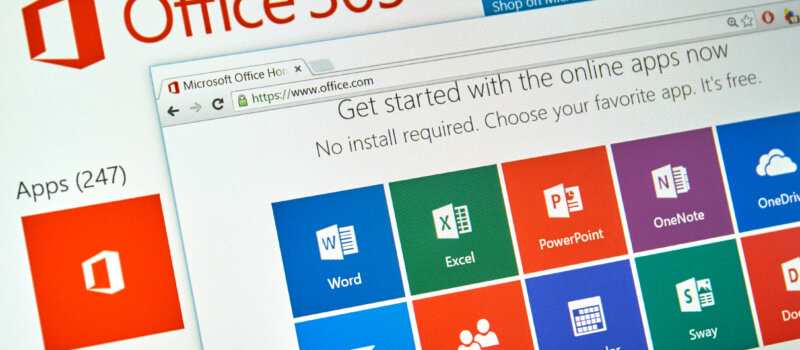Why pay for something you can get for free? That’s the question many business owners ask when considering Microsoft 365. After all, there are plenty of email platforms, file-sharing tools, and free document editors out there. But when you look closer, the gaps in those alternatives start to show. That’s where Microsoft 365 stands apart.
If you’re wondering “Why do I need Microsoft 365 for my business?”, this article will walk you through nine clear reasons. From built-in security and seamless collaboration to long-term cost savings, we’ll show you how the platform delivers real value, and why it’s worth the investment.
1. Built-In Business-Grade Security
Microsoft 365 helps protect your business from the inside out. Every subscription comes with enterprise-grade security tools like threat detection, multifactor authentication, and data loss prevention—features that go far beyond what free tools offer.
If your business handles sensitive data (customer records, financial info, or healthcare files), staying compliant and secure isn’t optional. Microsoft 365 helps you meet those standards with encryption, secure access controls, and automatic updates that patch known vulnerabilities without delay.
2. Seamless Collaboration with Microsoft Teams
Teamwork breaks down when communication tools aren’t integrated. Microsoft Teams brings chat, video calls, file sharing, and task management into one secure hub that’s tightly connected to Word, Excel, PowerPoint, OneDrive, and SharePoint.

Whether your team works in the office or across time zones, Microsoft Teams keeps everyone connected in real time. It reduces email overload, speeds up decisions, and keeps projects moving—no matter where your team is working from.
3. Always Up-to-Date Software
Running outdated software can lead to performance issues, compatibility problems, and security risks. Microsoft 365 eliminates those concerns by ensuring every user always has the latest version of Outlook, Word, Excel, PowerPoint, and other key apps.
Updates happen automatically in the background—no manual installs, no lost time. Your team stays productive with new features, security patches, and performance improvements as soon as they’re available.
4. Work From Anywhere, on Any Device
Microsoft 365 was built for mobility. Whether you’re in the office, at home, or on the go, you can access your files, emails, and tools from any device—laptop, tablet, or phone.
Because your data is stored securely in the cloud, you’re not tied to one machine or location. That flexibility helps your team stay responsive and productive, especially in remote or hybrid work environments.
5. Easy File Sharing and Real-Time Co-Authoring
Tired of sending attachments back and forth and losing track of the latest version? Microsoft 365 simplifies collaboration with real-time co-authoring in Word, Excel, and PowerPoint. Multiple team members can work on the same file at once—no version confusion, no waiting.
Share files securely with OneDrive or SharePoint, control who can view or edit them, and keep everything organized in one place. It’s faster, safer, and far more efficient than relying on scattered tools.
6. Scalability and Flexibility for Teams of All Sizes
Microsoft 365 works just as well for a five-person startup as it does for a growing company with hundreds of employees. You can scale up or down as needed, adding users and adjusting plans without disrupting operations.
With different licensing options available, you can tailor the platform to each role or department—giving your team the tools they need without paying for features they don’t use.
7. Reliable Uptime and Support
Downtime costs money. Microsoft 365 offers a 99.9% uptime guarantee backed by a service-level agreement (SLA), so your team can count on consistent access to email, files, and apps.
When you partner with a provider like Intermedia, you get more than just the tools—you get responsive, expert support when you need it. That means faster resolutions, less frustration, and a smoother experience overall.
8. Centralized Administration and Compliance Tools
Managing users, devices, and data across a growing team can get complicated—fast. Microsoft 365 gives IT teams centralized control through the Microsoft 365 admin center, making it easier to enforce security policies, manage permissions, and handle onboarding or offboarding.

Advanced tools like eDiscovery, data retention policies, and audit logs also help businesses meet regulatory requirements and prepare for legal reviews or audits with confidence.
9. Better Value Than Piecemeal Alternatives
It might seem cheaper to mix and match free or low-cost tools—using one platform for email, another for video calls, and yet another for document sharing. But that approach adds complexity, increases security risk, and slows your team down.
Microsoft 365 brings everything together in one ecosystem. With one subscription, you get secure communication, collaboration, file storage, and productivity tools that work seamlessly. The result? Lower overhead, fewer support issues, and better ROI over time.
10. Built-In Backup and Data Recovery Options
Accidental deletions, hardware failures, and ransomware attacks happen. Microsoft 365 offers built-in data retention, version history, and recovery tools across Outlook, OneDrive, and SharePoint—helping you quickly restore lost or corrupted files without needing a separate backup system. That added protection reduces downtime and gives your team peace of mind.
11. Tight Integration with Third-Party Business Tools
Microsoft 365 connects easily with hundreds of third-party apps, including CRM systems, project management platforms, and finance tools. These integrations streamline workflows and reduce the need to switch between disconnected systems. It’s a major time-saver for businesses using software like Salesforce, QuickBooks, or Trello alongside Microsoft tools.
Still Wondering Why You Need Microsoft 365?
If you’ve been asking “Why do I need Microsoft 365 for my business?”, the answer comes down to simplicity, security, and long-term value. It gives your business the tools to work smarter, collaborate better, and stay protected. And with the right partner, getting started is easy.
Ready to maximize the value of Microsoft 365? Intermedia offers expert migration, management, and support—so you can focus on running your business.
April 23, 2025
Explore other posts on these topics: Microsoft 365