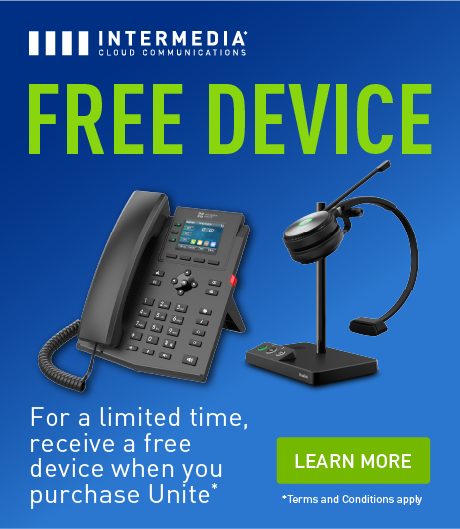Maybe you’re ready to switch to a phone system that runs on Voice over Internet Protocol. While you’re excited to take advantage of VoIP’s advanced features, you might also wonder if your internet connection is sufficient.
The last thing you want is poor audio quality and dropped calls. Not only will this cut your team’s efficiency, but it can also lead to bad customer experiences and lost revenue.

Before you switch, ensure that you have enough internet bandwidth to handle your VoIP needs. Check out this guide to find out how much data VoIP uses and how to determine if your current setup is good enough.
Key Takeaways:
- You need a reliable internet network with sufficient bandwidth to have clear and stable VoIP calls.
- A solid communications provider ensures clear calls that don’t eat up too much bandwidth by using the Opus codec.
- Each VoIP line requires 100 Kbps for upload and download.
- Work with a provider that has easy-to-use troubleshooting tools and responsive customer service to determine when you need to upgrade your bandwidth.
Bandwidth, Data Usage, and VoIP Audio Quality
When talking about the internet, bandwidth refers to the amount of information that a connection can transmit in a given time. The higher your bandwidth, the faster a line can transfer a specific amount of data. Smooth data transmission is the key to clear audio calling.
Bandwidth is not the same as your internet speed, but it affects the speed of devices on your network. A lot of online traffic on low bandwidth essentially “clogs” things up and leads to slow and unstable service.
A common illustration of this is how a wide highway allows for smoother and speedier traffic than a two-lane road. Therefore, you have to ensure your plan’s data caps are high enough to allow for your team’s VoIP usage alongside your other online activity.

The Way VoIP Works
VoIP is the technology that allows you to make voice and video calls, as well as send text messages, over the internet. It sits on top of another technology, Session Initiation Protocol, to make sure your connections are secure and stable.
One way to make calls is with a dedicated IP phone that you connect to your network with Ethernet or Wi-Fi. This device turns audio signals into compact data that it transmits over your IP network for internal calls. In order to connect to external parties, the data goes to your provider, which connects to other VoIP networks and even the “plain old telephone system” (POTS).
You can also use smart devices to make calls. Download a softphone app to your mobile device or personal computer and complete calls as long as you have a speaker and microphone. A connected camera lets you also make video calls on these devices.
The Effect of Audio Compression and Codecs on Call Quality
Your VoIP service and devices use codecs to compress your audio into smaller files for rapid transmission. Then, it decompresses the file on the receiving end as understandable audio. Think of it like vacuum-sealing clothes into a compact bag for delivery.
The reason you need to know about this is to ensure your communications provider is using a good codec (i.e., “packing and delivery system”). Each codec has a bitrate that affects how much data a call uses. The codec should consume just enough data for high-quality calls but not so much to eat up bandwidth unnecessarily.
Many VoIP providers just use G.711, which is the same that POTS use. This provides reliable voice signals at 64 Kbps. However, it can only provide lower narrowband quality.
Industry-leading VoIP provider Intermedia has chosen to use Opus as its primary codec. The advantage is it can provide up to CD-quality audio that is even better than MP3 without using up more data.

At the same time, Intermedia utilizes other codecs if a carrier cannot yet support Opus, including G.722, G.711u, G.729, and G.711a. The thing to remember is that with Intermedia you always get the optimal balance of quality and data usage.
How To Calculate Bandwidth Requirements for VoIP
For clear calling, each line needs access to at least 100 Kbps for both uploads (sending audio) and downloads (receiving audio). With 64 Kbps for high-definition calls, expect a 10-minute call to use 102 MB of data and an hour-long call to use 613 MB of data. With that information, you can calculate how much bandwidth you need for your VoIP service.
Suppose you run a contact center where each full-time agent spends 30 minutes of every hour engaging in phone conversations. An eight-hour day would involve four hours of talk time. Therefore, you would need 2.452 GB of data a day for each agent. Now, multiply that by 20 days for about 49.04 GB a month per agent.
Since usage varies by organization, you’ll have to calculate your specific numbers using recent internet bills, stats on your talk times, and stats on video calls. Remember that you have to factor in other internet activity as well.
Fortunately, once you set up your VoIP service, this all becomes easier to monitor with built-in analytics. Plus, you have apps to troubleshoot any quality issues. With Intermedia, if you can’t resolve problems through the app, our award-winning support staff is available 24/7 to determine whether the cause is a device, a service, or if you need more bandwidth.

A Reliable VoIP Provider Lets You Leave Worries About Data and Voice Quality Behind
Fortunately, many internet service providers offer business plans that can support the necessary bandwidth for VoIP. All you need to ensure reliable communications is a trustworthy communications provider.
Intermedia makes it easy. Get hands-on help to figure out the right plan and how much data you’ll require by requesting a callback from one of our representatives today.
April 9, 2024
Explore other posts on these topics: Unified Communications