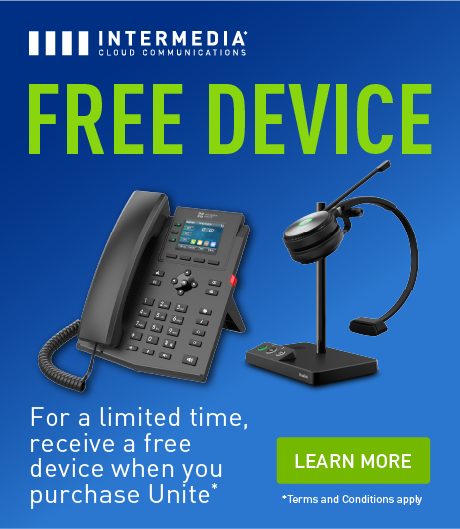Efficiently managing workflows is a key component of business growth. Regardless of the industry a business serves, effective workflow management is vital to improving employee performance, increasing revenue, and meeting organizational goals.
Unified communications (UC) software is transforming businesses and helping to improve workflow efficiency. The integratio33n of diverse communication methods and collaboration tools aims to centralize communication applications and enable seamless communication across multiple channels. This assists businesses in overcoming communication barriers, enhancing employee productivity, and improving overall efficiency. Discover more about the impact of UC solutions on workflow improvement and how they streamline workflow processes.
Section 1: Understanding Workflow Efficiency
Workflow efficiency measures the time, effort, and resources needed to complete processes and tasks while achieving high-level results in less time. With an efficient workflow, businesses will benefit by minimizing waste and saving time and money.
For some organizations, accomplishing workflow efficiency is challenging due to common obstacles, such as ineffective prioritization, lack of standardization, technical limitations, and an unwillingness to adapt.
Perhaps the biggest challenge businesses must overcome is inefficient communication processes. This can include excessive manual data entry, outdated communication methods, or poorly executed procedures. Effective communication is a crucial factor in successful workflow management because it ensures clarity and coordination. It also helps avoid delays, redundancies, errors, unnecessary steps, and common inefficiencies.
Section 2: The Impact of Unified Communications Software on Workflow Efficiency
UC software is a platform that combines several resourceful communication and automation tools into one system to enhance user experience, improve overall productivity, and address workflow inefficiency. UC software allows the integration and management of multiple communication channels, such as voice, video, personal and team messaging, voicemail, and content sharing.
UC software provides SMBs and mid-market organizations with an assortment of benefits, including:
Foster Collaborative Efforts
The need for effective communication solutions is even greater for employees who work together as teams. Furthermore, with remote work being today’s normal, workforces are geographically dispersed and rarely meet in person if at all. UC software allows team members to communicate effectively even if they are in different time zones.
When using communications management software, employees rely on the same apps, even if they operate on different devices. This offers a consistent experience and allows users to easily collaborate in real-time wherever they are, reducing the need for travel to attend meetings in person.
Additionally, unlike conventional conferencing systems, which are typically reservation-based and not always accessible, UC solutions are always available. Employees are better equipped to remain in contact even with their busy schedules.
Boost Productivity
Interruptions to workflows can dramatically decrease employee production. When workers need to disrupt their flow to browse an old email for pertinent information or look up a co-worker’s contact information to ask a question, it can be incredibly challenging to restart where they left off. A University of California study found that it takes the average worker 23 minutes to get back on task after experiencing an interruption.
This is where UC shines, allowing businesses to strengthen internal communication to limit workflow disruptions and increase productivity. With access to communication tools from a centralized dashboard, employees can respond to co-worker inquiries and collaborate in real-time. This level of accessibility and ease of use contributes to enhanced productivity and streamlined workflows, saving team members valuable time and effort.
Encourage Flexibility
Physical office spaces are becoming less and less common in the modern world of business. An office desk is no longer the only location where work gets done. Therefore, companies must be flexible and provide employees with the tools they need to effectively communicate, no matter where their workday takes them.
With multiple, connected communication channels in one solution, UC software is designed to be built around the user, rather than a specific location. This aims to empower individual teams to be productive contributors to the overall team.
Various Communication Channels
Traditional phone systems are outdated means of communication and an insufficient way to conduct business in today’s environment. Living in a digitally driven society, customers want ease when inquiring about support and expect communication channel choices. While one form of communication may accommodate most customers, that doesn’t mean it will appease them all. Multiple-channel support is significant in improving customer satisfaction.
Additionally, access to several communication channels is advantageous for employees, and businesses by extension. UC management tools combine various means of communication into a single system. The different communication channels are at your employees’ fingertips, allowing them to effortlessly choose the one that best serves your business.
Increase Organizational Agility
Companies need to be agile to remain competitive in their fields. This includes the ability to swiftly communicate at a moment’s notice. Having the means to streamline business processes can lead to better outcomes.
Heightened Security Measures
Cybercrime can be financially crippling for organizations, causing significant blows. It’s estimated, the average cost of a data breach in the United States in 2023 amounted to $9.48 million. Cybercrime can also have indirect costs, such as unexpected downtime, loss of productivity, decreased morale, reputational damage, lost customers and revenue, and potential lawsuits against the company.
Because of the serious consequences associated with a cyberattack, companies must protect all business processes, including communication. UC software fortifies internal communication by ensuring all calls and communications are encrypted and less susceptible to risk. Additionally, UC solutions reduce the need to rely on consumer-grade applications, which can introduce new security risks.
Reduce Business Costs
Businesses identify the critical need for effective internal communication among team members. Because of this, some businesses are willing to spend a substantial amount of money on various conferencing services. Maintaining multiple avenues of communication adds to a company’s costs and overhead.
Payment for these applications typically isn’t a one-time fee. In addition to the initial cost, service providers typically charge to have the system supervised by their employees. Successful allocation of resources is also needed to properly train workers on using these platforms.
Deploying a single platform with multiple communication channels enables organizations to consolidate multiple services, keeping overall costs considerably low.
Section 3: Key Features of Unified Communications Software for Enhancing Workflow Efficiency
To enhance business workflows and improve efficiency, UC software empowers users to access the following features:
Centralized Communication Management
With UC, users can organize and coordinate communication across different departments and stakeholders using a single platform or hub. With this feature, workers can create, distribute, and monitor messages, as well as the receipt of feedback and analytics.
Automated Communication Processes
Automated communications refer to any form of communication, messaging, or transaction that does not involve human touch points, or at least minimizes those touch points. UC can automate routine communication tasks. This automation software can be an essential tool for businesses seeking solutions to improve efficiency and stay ahead of the competition.
Integration with Existing Systems
UC solutions can integrate seamlessly with existing business systems, such as email servers, project management tools, and customer relationship management (CRM) software. This unity gives users access to all the tools and information they need within the UC platform.
International Messaging Capabilities
UC software brings together voice, video, messaging, email, and other collaboration tools into a single platform that can be accessed from anywhere, including internationally. This feature is especially beneficial for organizations that operate in multiple countries.
Section 4: Practical Steps to Improve Workflow Efficiency with Unified Communications
UC software provides businesses with the tools to achieve optimization of current processes and make existing workflows more efficient. This is accomplished in the following ways:
- Streamlining communication channels: With a single platform that houses all communication and productivity tools, employees are better equipped to streamline communication tasks, making their efforts more efficient.
- Automating repetitive tasks: UC software’s automation capabilities allow users to create automated responses to maintain efficiency and high levels of production.
- Enhancing team collaboration: The integrated tools enable real-time communication and file sharing among users, which keeps everyone on the same page and enhances team collaboration.
- Reducing operation costs: By not needing multiple communication tools, businesses can reduce costs. The money saved can be put toward other aspects of the business and efforts for continuous improvement.
Section 5: Tips for Implementing Unified Communications in Your Business
Although UC solutions can be seamlessly implemented, the process still requires careful planning and execution. To ensure implementation goes accordingly, consider the following steps:
Assessing Your Current Communication Needs
It’s crucial for organizations to first assess their communication needs and requirements before implementing UC software in their systems. When doing this, businesses should keep in mind the number of workers they employ, where these employees operate from, the nature of the business they conduct, and the communication tools currently in use. This assessment helps businesses identify the features of UC software that will best serve them and their business endeavors.
In addition, businesses would be wise to clearly define their objectives and what they hope to achieve by implementing UC software solutions. Do you wish to improve collaboration among your employees? Are you interested in finding new ways to enhance interactions with customers? Would you simply like to enhance the efficiency of communication activities? Setting clear objectives allows organizations to create clear-cut implementation strategies and measure the success of the solution.
Choosing the Right UC Software
Based on the insights gained from the assessment, organizations are better positioned to choose a UC provider that aligns with their goals and objectives. During the decision-making process, consider factors such as scalability, reliability, security, integration, and onboarding capabilities, plus user experience. To get a better sense of what a provider can offer, organizations should request demos or trials.
To address concerns that may arise, businesses will want to choose a provider that offers reliable and responsive customer support. Because communication issues can cause setbacks within an organization, it’s important to have access to technical support when needed. A provider’s support hours, response time, and availability should all be taken into consideration when choosing.
Training Your Team
For UC solutions to be effective, employers must provide their workforce with thorough training. Include the benefits of UC and address any questions they have during the training process. The purpose of training is to ensure all employees are comfortable using the new communication tools and understand how to leverage their features and functionalities to their advantage.
Training for existing and new employees can include in-person sessions, online tutorials, or self-paced learning modules. Regardless of the method, training should be tailored to different user groups based on their roles and responsibilities. This approach allows users to get acquainted with the tools they will utilize daily.
Monitor and Optimize Workflows Regularly
After UC solutions have been implemented, businesses should routinely monitor their usage and performance to ensure business needs are being met. Organizations should gather feedback from employees to identify areas that can be improved and adjusted as soon as concerns arise. This strategy aims to maximize the benefits of UC solutions.
Communication Solutions to Enhance Workflow Efficiency With Intermedia
To be successful, a business needs to operate like a well-tuned machine. Efficiency is key in achieving this as it eliminates wasteful tasks, reduces the likelihood of human errors, and keeps current workflows moving along.
UC is a transformative, user-friendly business solution that aims to improve communication and collaboration among employees. The workflow automation software is a resourceful tool for businesses wishing to remain competitive, boost productivity, and enhance efficiency.
Intermedia Unite is Intermedia’s fully integrated cloud-based unified communications platform for small to medium businesses. It combines your phone system, chat, video, screen sharing, file management, and conference calling into a seamless experience that fits with your business size, needs, and work style. With our technology, you will work securely, productively, efficiently, and intelligently from anywhere while improving non-value-adding activities.
For more information about our UC solutions and how we can help make your communication tasks more efficient, contact us today.
October 10, 2024
Explore other posts on these topics: Unified Communications