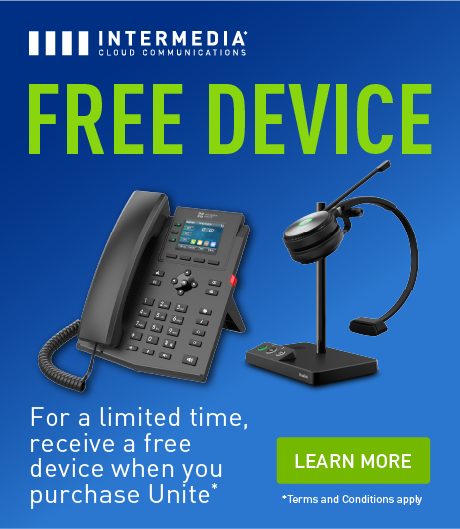Virtual meetings and events are now central to modern business communication, and the quality of your audio-visual setup plays a vital role in their success. A smooth, professional video conferencing experience can boost collaboration, improve customer engagement, and leave lasting impressions.
Yet, many businesses still struggle with mismatched equipment and inconsistent performance. AV integration offers a solution by combining audio and visual tools into a unified system, ensuring high-quality, reliable virtual interactions. In this article, we’ll explore the essentials of AV integration, why it matters, and how it can transform your business communications.
Quick Takeaways
- AV integration combines audio and visual tools into a seamless system to enhance the quality and reliability of video conferencing and virtual events.
- An integrated AV system improves collaboration, boosts productivity, and creates more engaging and professional virtual meeting experiences.
- Assessing your current communication setup, goals, and challenges is crucial to determining if AV integration is the right solution for your business.
- Budget constraints, technical complexities, and compatibility issues can be addressed with careful planning, expert guidance, and scalable solutions.
What Is AV Integration?
Audio-visual (AV) integration is the process of combining audio and visual equipment in a way that enhances the viewing and listening experience while video conferencing.

The goal is to ensure that all meeting participants have an excellent experience. They should clearly see presentation materials and speakers. Everyone should also be able to hear what’s being said and to feel heard when speaking.
Without a good setup, people won’t be engaged. Whether you’re running interactive online classes or meetings with co-workers or clients, if you aren’t achieving a “real-life” level of audio-visual quality, you’re not getting the most out of your video meetings.
How to Evaluate Your Business Needs for AV Integration
Determining whether your business can benefit from AV integration starts with evaluating your current setup and identifying key areas for improvement. Here’s a step-by-step guide to help you assess your needs:
1. Analyze Your Communication Requirements
Start by considering how your teams communicate, both internally and externally. Are virtual meetings a significant part of your operations? Do you host customer-facing events, such as webinars or training sessions? If your business heavily relies on video conferencing or virtual events, AV integration is likely a worthwhile investment.
2. Assess Your Existing Audio-Visual Equipment
Take stock of the tools you already use for video conferencing, including cameras, microphones, displays, and projectors. Are they delivering the quality you need? If your system frequently suffers from poor audio, low-resolution video, or compatibility issues, it might be time to explore an integrated solution.
3. Evaluate Employee and Customer Feedback
Gather insights from your teams and clients about their experience with your current setup. Common complaints, like difficulty hearing speakers or seeing presentations clearly, can signal that your audio-visual system isn’t meeting expectations.
4. Identify Scalability Requirements
Consider whether your current setup can support your business as it grows. If you plan to expand your team, open new offices, or increase virtual events, a scalable AV integration solution can ensure you’re prepared for future demands.
5. Define Your Goals for Improvement
Finally, clarify what you hope to achieve with AV integration. Are you aiming to enhance collaboration among hybrid teams? Do you want to host more engaging customer-facing events? Having clear objectives will help you determine the specific features and capabilities you need.
How Does AV Integration Work?
AV integration is usually performed by an audio-visual specialist – an AV integrator.
An AV integrator designs the best solution for combining cameras, user interfaces, data-sharing tools, projectors, and other audio-visual equipment. They build a system based on a business’s unique needs.
Your company might hire an AV integration expert to ensure all your communications technology and hardware are set up in the best way possible for your video conferencing needs.
Common AV Integration Challenges and How to Overcome Them
While AV integration can significantly enhance your business’s video conferencing and virtual event capabilities, it’s not without its challenges. Understanding these common obstacles and how to address them can help you make the integration process smooth and successful.
1. Budget Constraints
The Challenge: For many businesses, the cost of purchasing and integrating new AV equipment can feel prohibitive. High-quality cameras, microphones, displays, and integration services often require a significant upfront investment.
How to Overcome It: Begin with a clear understanding of your budget and prioritize essential equipment and features. Consider starting small with scalable solutions that can grow with your business. Many providers offer leasing or financing options, allowing you to spread the cost over time.
2. Compatibility Issues
The Challenge: Ensuring that all your audio-visual hardware and software work seamlessly together can be tricky, especially if you’re using a mix of legacy equipment and new tools.
How to Overcome It: Consult with an AV integration expert or vendor who can assess your current setup and recommend compatible solutions. Look for software platforms, like Intermedia AnyMeeting, that are designed to integrate smoothly with a variety of AV systems.
3. Technical Complexity
The Challenge: Setting up an integrated AV system can feel overwhelming, particularly for businesses without in-house IT expertise. Improper configurations can lead to subpar audio or video quality and unreliable system performance.
How to Overcome It: Partner with a professional AV integrator who specializes in designing and implementing custom solutions. They can handle the technical details, ensuring everything is configured correctly. Additionally, opt for user-friendly solutions that offer guided setups and robust customer support.
4. Training Employees to Use the System
The Challenge: Even the best AV system won’t deliver results if your employees don’t know how to use it effectively. Resistance to new technology or lack of training can reduce adoption and limit the system’s benefits.
How to Overcome It: Provide comprehensive training sessions to familiarize employees with the new tools. Create easy-to-access resources, such as guides or videos, to ensure users can troubleshoot common issues independently.
5. Keeping Systems Up-to-Date
The Challenge: Technology evolves rapidly, and AV systems can quickly become outdated if not regularly updated. This can lead to compatibility and security issues.
How to Overcome It: Choose systems that offer automatic updates or are backed by strong vendor support. Schedule regular audits of your AV setup to identify any equipment or software that needs upgrading. Staying proactive ensures your system remains efficient and secure.
Why Audio-Visual Integration Is Important
Today, a lot of work communications happen online because so many employees are working remotely. While the number of remote workers has decreased since the height of pandemic lockdowns, there’s still a huge chunk of the workforce out of the office.
Often, video conferencing involves people in different parts of the country or even the globe. For everyone to experience high-quality audio and visuals – and to feel like they are a part of the meeting – you need two things:
- Feature-rich video conferencing software: Your platform should have all the tools you need to maintain high productivity levels, no matter where your teams are located. These include HD video, collaboration features, screen sharing, remote control, and application sharing.
- An integrated audio-visual system: For virtual conferences, you’ll want the right monitors, audio equipment, projectors, and other tools, and they should be integrated with your software. This allows you to host seamless meetings without having to put together all the AV equipment you require each time. Just plan your meeting, invite your participants, and you’re ready to go live.
To better understand how an integrated system can improve video conferencing and collaboration, this short video provides an example of how AV tools and platforms can work together:
It highlights how unified platforms bring together essential communication features like video, voice, and collaboration tools to support modern hybrid and remote work environments.
AV integration is a great asset for video conferencing, but virtual meetings and work training events aren’t the only reason to use it. Optimizing your audio-visual setup can also be a smart investment if your business hosts virtual events for customers.
When you have a full AV setup that’s integrated with your communications tools, you can develop immersive online events, webinars, and classes with ease. Share slide shows, feature an entire panel of speakers, interact with participants, and hold polls and Q&A sessions—all at your fingertips with AV integration for video conferencing.
The Benefits of Audio-Visual Integration
In addition to being able to host engaging meetings and events, with a properly integrated AV system, your business can enjoy higher productivity and better relationships.
When you have the ability to host video conferences that make everyone feel like they’re physically present because the AV system is top-notch, you can run more effective meetings. There’s less time wasted on setup and making sure everyone can see and hear clearly. This ability enables everyone to jump into the meeting agenda, communicate clearly, and walk away ready to make well-informed business decisions.
A top-tier AV system also ensures that critical nonverbal communication—such as facial expressions, hand gestures, and changes in posture—comes through clearly. These nonverbal cues, which account for the vast majority of communication, convey meaning beyond spoken words.

Stellar audio ensures participants pick up on subtle changes in tone, intonation, and volume, so the intended message is always delivered accurately. With AV integration, you can have confidence that your employees and clients are fully engaged and receiving the right message during every online interaction.
How Much Does Crystal Clear Communication Matter for Your Business?
AV integration may not be a priority for every company. It depends on how much your teams rely on video conferencing and whether or not you’re using your communications technology for virtual events and meetings with customers.
You also may already have everything you require if you are using a reliable video conferencing platform. If you have equipped it with the tools and capabilities you need to engage meeting participants and deliver a superior audio-visual experience, you may not need extensive AV equipment.
Discover the Value of AV Integration Today with Intermedia
AV integration is essential for businesses aiming to improve their video conferencing and virtual communication experiences. By combining the right tools into a seamless system, you can boost productivity, enhance collaboration, and deliver engaging events.
Enhance your video conferencing setup effortlessly with Intermedia AnyMeeting. Discover a cloud-based solution packed with the tools your business needs for seamless collaboration. Contact us to learn more!
January 16, 2025
Explore other posts on these topics: Unified Communications