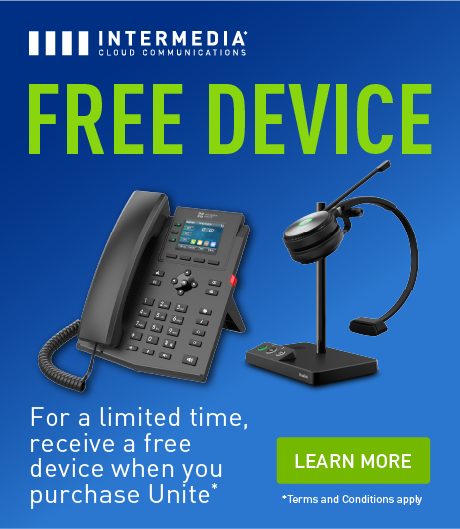The efficiency, productivity increases and cost savings of VoIP are undeniable. Thousands of businesses continue to forego their expensive, inflexible landlines for cloud-based VoIP on a daily basis.
Maintaining a successful long-term cloud voice customer is frequently (and ironically) dependent on the quality of the customer’s own network. No matter how reliable and great-sounding the Intermedia Unite service is, the quality and speed of the customer’s network hardware, bandwidth, or ISP can often affect call performance.
But, what if you could give customers a super-easy-to-use set of tools that helps to ensure consistently strong and reliable call quality? Well…keep reading.
Tool #1: VoIP Scout – Before the Sale

Before Intermedia activates a potential new customer with the Unite service, we require them to first test their network via VoIP Scout.
Unlike anything our competitors provide, this proprietary tool tests the customer’s network over a 3-day time period to make sure that it is ready for VoIP. It finds sources of network bottlenecks and allows customers to address those problems prior to installation.
Tool #2: QoS Dashboard – After the Sale

While VoIP Scout helps to eliminate up-front issues, the newly-launched Intermedia Unite QoS Dashboard takes over from there.
Networks change over time: Devices are added, workloads change, and more and more applications are constantly being moved to the cloud. This can quickly bog down and overload what was once a robust and viable network.
The QoS Dashboard allows administrators to see, at a glance, how overall call quality changes over time. When they log in to this web-based tool, they’re immediately able to tell if quality has changed over the last week or month. Or, they can choose their own time period to review.
Administrators can also view call lists from any past time period, and sort them in such a way to determine whether suboptimal calls can be attributed to particular groups in the organization or certain time periods during the day. They can even examine individual calls to see what specific quality issue (jitter, latency, or packet loss) is affecting the call, and where it originated. Best of all, the QoS Dashboard serves customers and administrators through the lifetime of their service. And, it’s included for free with every Unite account. Check out this video to see it in action!
This Ultimate Set of Tools

Taken together, VoIP Scout and the QoS Dashboard help give administrators excellent insight into which specific actions to take with their network, before and after installation of the Unite service. It can even let an administrator know when call quality issues have nothing to do with their own network at all – if the poor audio was due to a caller from outside the organization.
Stay tuned for even more tools and resources designed to make your Intermedia Unite experience the best it can be.
February 15, 2019
Explore other posts on these topics: Unified Communications