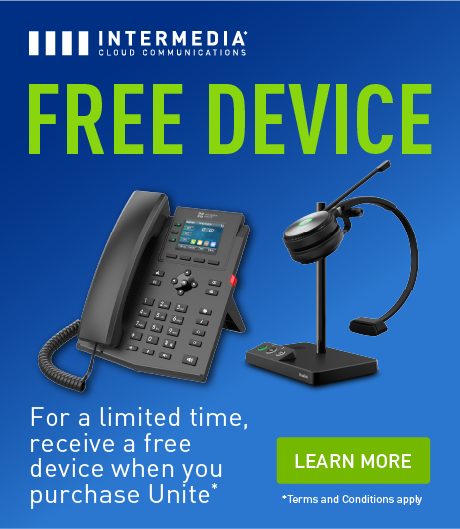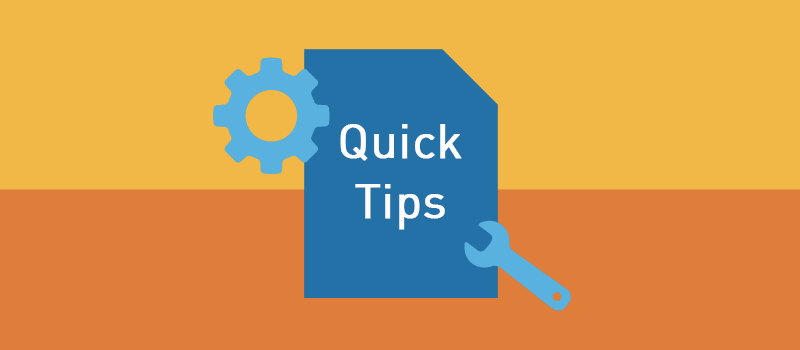Choosing the best phone system for schools is about more than just connectivity. It’s about ensuring fast, clear, and secure communication between administrators, staff, students, and emergency responders. The right system should support not only day-to-day communication but also safety protocols and district-wide scalability. As technology evolves, school leaders must evaluate phone systems based on reliability, ease of use, and long-term cost-effectiveness.
This article breaks down what makes a phone system ideal for school environments and outlines the features that matter most.
Quick Takeaways
- A top-tier phone system for schools supports emergency communication, integrates with existing infrastructure, and scales with your district’s needs.
- Cloud-based systems reduce costs and improve uptime, helping IT teams manage operations more efficiently.
- Features like mobile access, analytics, and administrative controls increase transparency and reduce training time.
- Choose a solution that complies with privacy regulations and includes vendor support for implementation and growth.
What Makes a Phone System Ideal for Schools?
Not all phone systems are created equal, especially in education settings. The best systems support a blend of safety, operational control, and flexibility. Here are the top criteria to consider:
Safety and Emergency Communication
Phone systems for schools must enable immediate emergency response. Enhanced 911 (E911) and dynamic 911 ensure that emergency services receive precise location data, which is crucial in large or multi-building campuses.
Features to look for include:
- One-touch emergency dialing
- Integration with lockdown protocols
- School-wide or zone-based paging systems
These tools help staff respond quickly to incidents and keep students safe.
Administrative Control and Ease of Use
Front office staff and administrators need tools that streamline daily operations. Look for:
- Auto attendant to route calls without manual intervention
- Role-based access to manage users securely
- Centralized dashboards for easy management across sites
These features reduce time spent on routing calls or managing line access manually.
Scalability and Multi-Site Management
Many school systems include multiple campuses or buildings. A good phone system should:
- Easily expand to new locations
- Support centralized management from one dashboard
- Offer flexible licensing as schools grow or shift resources

This level of scalability ensures the system remains effective as district needs evolve.
Cost Efficiency
Budget constraints are common in K-12 and higher education. Modern cloud-based phone systems help schools reduce capital expenses and avoid the need for on-site hardware.
Cost-saving features include:
- Per-user pricing models
- Lower maintenance and hardware costs
- Cloud hosting to reduce local IT burden
Choosing a system with a predictable cost structure makes it easier to plan annual budgets.
Must-Have Features in the Best Phone Systems for Schools
When evaluating options, prioritize systems that offer these core capabilities:
VoIP and Cloud-Based Infrastructure
Voice over IP (VoIP) allows schools to make calls over the internet rather than traditional phone lines. Combined with cloud hosting, this setup increases reliability and reduces the need for onsite maintenance.

VoIP also enables:
- Mobile access for hybrid or remote learning
- Call quality monitoring and diagnostics
- Faster installation and updates
Integration with School Security Systems
Phone systems should work in sync with:
- Public address and bell systems
- Video surveillance and access control
- Incident alerting platforms
This integration enhances safety and ensures all tools work together in an emergency.
Uptime Guarantees and Automatic Failover
Look for providers that offer service-level agreements (SLAs) for uptime (typically 99.999% availability) and automatic failover to backup systems in case of disruption.
This ensures uninterrupted communication during power outages or network failures.
Mobile Access and Remote Capabilities
Administrators and staff often work from multiple locations. Mobile-friendly phone systems:
- Allow access from smartphones and laptops
- Enable voicemail-to-email or call forwarding
- Support communication during campus closures
Reporting and Call Analytics
Built-in analytics help track:
- Missed calls and call volume
- Voicemail usage
- Call routing efficiency
These metrics help schools allocate resources and identify gaps in service.
Key Benefits Schools Gain from Upgrading
A modern phone system brings measurable improvements to school operations. These include:
Faster Emergency Response
With direct dial to emergency services and integration with alert systems, staff can act quickly during a crisis.
Fewer Missed Calls
Auto attendants, call queues, and after-hours routing reduce the chance of missing important calls from parents, vendors, or district leaders.
Simplified Training and Onboarding
User-friendly interfaces help new staff get up to speed quickly, especially with cloud-based dashboards and role-based controls.
Long-Term Cost Savings
Cloud-hosted systems reduce the need for physical hardware and lower maintenance costs, freeing up budget for other priorities.
Better Communication Transparency
Reporting tools give administrators a clearer picture of how and when calls happen, which supports accountability and system improvements.
Choosing the Right Fit for Your School or District
The best phone system for schools isn’t a one-size-fits-all decision. Tailor your selection to your school’s specific needs:
- Size and complexity: Choose a system that fits both small campuses and multi-site districts.
- Integration readiness: Make sure it works with your existing tools, such as student information systems (SIS) and PA systems.
- Vendor support: Look for onboarding, training, and customer support that fits your technical team’s capacity.
- Compliance: Ensure the system follows FERPA and other applicable privacy regulations.
- Future-proofing: Pick a platform that allows easy updates, feature additions, and policy control as your needs grow.
Evaluating these factors can help school leaders avoid costly mistakes and ensure the solution supports both short-term priorities and long-term goals.
Modernize School Communication Needs Today with Intermedia
The best phone system for schools delivers reliability, safety, and administrative control in one unified solution. Intermedia offers a cloud-based communications platform built to support the evolving needs of schools and districts. With 99.999% uptime, enhanced 911 support, easy multi-site management, and seamless integration with existing systems, Intermedia gives schools the tools they need to stay connected and protected.
Explore how Intermedia’s secure, cloud-based communication solutions help schools stay connected and secure. Request a demo today.
July 28, 2025
Explore other posts on these topics: K-12 Education Unified Communications