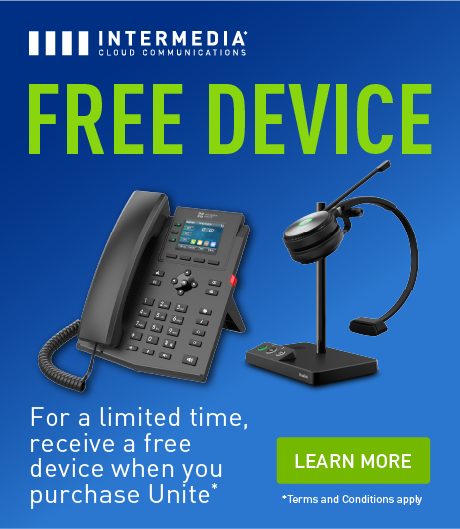Are you looking for ways to streamline operations, improve productivity, and reduce wasted time and expenses? If you’re still using a traditional business phone service (or none at all), consider switching to unified communications as a service.
The features of a remotely hosted UCaaS platform are driving significant changes in the way people work. In fact, the powerful all-in-one environment of a UCaaS solution is a primary reason 68% of buyers choose these platforms.
Still, this technology is new to many professionals, so we’ve put together this guide to get you started. Check out the finer details of UC as a service to get a clear picture of what it can do and how the features work.
Key Takeaways:
- Cloud communications allow you to work from anywhere on any device.
- The platform lives in the cloud, so you don’t have to manage hardware or updates.
- Using an internet connection for voice and data services is cost-effective and simple to set up.
- UCaaS offers numerous benefits, whether a company offers remote work or operates strictly on-premise.
- UCaaS is flexible, powerful, easy to use, and secure.
What is UCaaS?
UCaaS is an acronym that stands for “unified communications as a service.” A brief UCaaS definition is “a cloud-based communications service where a provider offers all channels in a single platform.” Phone, video, chat, messaging, email, and data storage operate through the same hosted system.
What is the Difference Between UC and UCaaS?
“Unified communications” refers to how all the tools work together on a single secure platform for omnichannel communications.
An organization could have on-premises UC, where all equipment and servers reside on site. However, these on-premise systems are much more expensive and difficult to install. Maintenance and repairs are also more complex and costly.

In contrast, UCaaS is always a cloud-based system. You access the service with a monthly or annual subscription, just as you would any other phone line. However, your overhead remains low, and modifications are easy to make with your administrative portal.
How Does UCaaS Work?
UCaaS follows the concept of software as a service. SaaS methodology is when a vendor hosts an entire platform on secure remote servers for you, making operations much easier.
Your provider maintains, updates, and powers the software and infrastructure as part of the agreement. You don’t need to own or operate in-house servers or other hardware to support the UCaaS application and its many features.
A hosted UC platform brings together all of your communications channels into one system. It does this by using technologies that work over the internet.
To start, Voice over Internet Protocol allows you to have high-definition phone calls over an internet connection instead of low-quality landlines. Therefore, VoIP is the foundation of any UCaaS solution.
How does unified communications work if you have a legacy landline business phone system and want this functionality? You can access it with Session Initiation Protocol technology. SIP trunking connects your traditional private branch exchange to the internet for the power of VoIP and other online channels.
Fortunately, you don’t have to understand how all of this works or make major changes to your properties or procedures to install a UCaaS system. Simply talk to a representative from Intermedia to set up your plan and download the app to get started.
What Does a UCaaS Platform Include?
Any communications channel you require to connect your team internally and to customers is available through UCaaS. You also acquire outstanding features to boost productivity.
Video Conferencing and Webinar Presentations
Smooth video conferencing lets your team feel like everyone is in the same room, even when they’re in different parts of the world. All participants need is a stable internet connection.
Our video conferencing feature can run in an internet browser, so audience members only need to click on a link to join a conference. Attendees never have to download and install software on their devices.
You can also host a webinar with AnyMeeting to reach and educate potential customers and clients. Share your screen with all in attendance, facilitate in-meeting messaging, or create interactive polls to keep your audience engaged.
The capacity to communicate back and forth on any device brings your meetings and team collaborations to life. Plus, sharing data and documents easily and safely in real time contributes depth and content to the conversation.
UCaaS solutions offer a far more intuitive, comprehensive, and secure means of sharing than your team could hope to achieve with separate platforms.
Phone Services
With a traditional PBX, a company manages line extensions through a wired connection on location. UCaaS removes the need for that sizable investment.
With our enterprise-grade phone systems, you benefit from this technology without the expense and hassle of installing your own PBX system. Instead, you use your internet connection to tap into Intermedia’s infrastructure.
What is UCaaS able to do to enhance your voice calling? You gain access to over 90 call services that put your communication capabilities on par with Fortune 500 companies. Popular features include:
- Virtual voicemail
- Hold and park call service
- Transcriptions of voicemail to email
- Call transferring and recording features
- An online fax messaging feature
You can also forward calls to mobile devices or other locations in the case of an emergency or other business disruption. Just manage your phone features through an easy-to-use online interface.
Also, UCaaS hardware installation is a breeze. We send you pre-configured phones that you simply plug into your internet connection, or you can use your own secure devices. You don’t need to install phone wiring in your building to use our enterprise phone services.
Chat and SMS Services
You can create chat channels for private teams, where only the appropriate people can share ideas and information. Team members can also perform an advanced search for chat conversations, making it quick and easy to find a thread or topic.
Additionally, SMS and MMS text services integrate with the UCaaS solution. You can send and receive unlimited texts from anywhere in the U.S., Canada, and Puerto Rico at no charge, right over the same cloud servers.
Email Hosting Services
Unite provides secure Microsoft Exchange hosting for the high volume of email communications you’ll engage in as a professional organization. Access unlimited storage with comprehensive protection against data loss and privacy controls to comply with industry-specific regulations.
Unified Messaging
Best of all, your team doesn’t have to toggle between multiple apps to get the whole picture of a conversation. Trying to determine what someone said and when is frustrating when your communication channels are through different services.
UCaaS puts your video, phone, chat, email, and SMS into a single interface with unified messaging. Workers have access through desktop and mobile apps for efficiency, simplicity, and security.
File Storage and Data Sharing
Every document, image, or video you save or receive gets backed up on secure remote data storage servers. Each user has 50 GB of cloud storage for data, which syncs automatically with their devices.
Therefore, your files are safe, and you have access to your information at all times from any synced desktop, laptop, smartphone, or tablet. This powerful feature lets your team have everything necessary for collaboration right at their fingertips with built-in data security and automatic backup.
Business Integrations
One of the powerful capabilities of Intermedia’s UCaaS is its ability to integrate with other popular software platforms you’re already using. Tap into the power of your UCaaS solution through familiar programs, such as Google Workspace and Microsoft 365.
The Extend API platform allows your developers to build custom solutions that work with any of your apps for customer relationship management, scheduling, and agentless payment. Health care professionals can even connect to HIPAA-compliant automation for electronic health records.
Contact Center Integration
Both the Pro and Enterprise subscriptions include Intermedia’s Call Center feature. The call center integrates an automated assistant that can answer and route calls 24/7. You can assign routing by special events, dates, vacations, or any situation when your regular routine changes.
Plus, supervisors can oversee and support employees over the phone with these options:
- Monitor: Listen in on a call in progress.
- Whisper: Speak privately to an employee without a third party hearing.
- Barge: Interrupt a call and join as a participant.
These features enhance your training and improve the customer experience.
Call Analytics
Call Analytics is part of Pro and Enterprise UCaaS subscriptions as well. Analytics help you measure the productivity of your phone engagements. For example, you can track the activity and performance of your phone sales teams.
The program also lets you create visual progress charts to help employees see how they can improve customer interactions. Agents better understand which approaches are effective and which need refinement.
Complete Control for Users
Employees manage all of these impressive features through a free desktop or mobile app. As a result, Intermedia Unite brings together ease of use, efficiency, convenience, and control.
This central UCaaS interface allows you to communicate whenever, wherever, and however you are doing business. For instance, workers can:
- Call a co-worker. Use the built-in directory to find and call company contacts.
- Initiate a meeting. Click on the meeting tab to launch a meeting or to share your screen.
- Transfer or flip a call. Park a call, transfer to voicemail or another contact, or flip the call to another device instantly and seamlessly.
- Monitor status. See who is available throughout the network and who is currently busy with another customer.
The features are impressive, and they all come with the universal benefits of UCaaS: flexibility, affordability, and security.
Access Anywhere
Your provider hosts your UCaaS platform remotely, so you don’t have to install it on a particular computer or device within your workspace. Therefore, no one has to tether themselves to a particular location to have access to the software.
All employees, including remote and hybrid teams, can work from anywhere. All the functionality, tools, and data are available, whether they are on the road, working from home, or in the office. Team members simply log in to the app on any device with an internet connection.
Inherent Security
Intermedia puts considerable attention on ensuring the security and protection of all of your data. SOC 2 auditing confirms the highest levels of network security and privacy protection.
What are the Benefits of UCaaS?
Your UCaaS service takes your business phone service to the next level with the following benefits.
A Flexible Working Environment
Any business that requires communications will benefit from UC as a service, but it’s especially useful for those with remote workers. This growing demographic has shown that productivity and job satisfaction improve when workers can work remotely at least part of the time.

What’s the Big Deal About Remote and Hybrid Work?
The brief version is that employees like the opportunity to work from home. They appreciate the flexibility and don’t miss the constant commute.
According to surveys by Gartner, companies that want to attract top talent need to offer hybrid work. Innovative industries, such as tech and finance, require this option more than ever, but even fields like food service and transportation benefit by offering remote work availability for certain functions.
When organizations do it right, the quality of employee work doesn’t suffer, either. In fact, productivity can tick upward when workers have permission to skip the office.
In other words, unified communications provide an invaluable way to increase employee satisfaction and retention rates. UCaaS allows co-workers to keep in touch and collaborate effectively, even when they work in different locations.
What if Your Employees Work in the Office?
Remote work is not the only reason for unified communications over the cloud. UCaaS is a workforce solution that also benefits businesses with completely on-premise teams.
With this technology, employees don’t have to deal with many limitations that traditional business communications pose:
- During a power outage or a natural disaster, operations don’t have to come to a grinding halt. With cloud-hosted UC as a service, your teams can still take calls, hold meetings, and collaborate from wherever with an internet connection.
- Poor server performance doesn’t slow down your business because you have near-flawless reliability. As a result, your teams won’t have to deal with slow service, unclear calls, or other disruptions that can happen with on-premise software.
- Outdated hardware that breaks down isn’t a business continuity problem or an unplanned expense. With UCaaS, the same contact info, stored files, and tools sit safely on remote cloud servers, so employees can simply log in from a different device.
As long as an internet connection is available somewhere nearby, your entire office is virtually interruption-proof. With UC as a service, your business never has to miss a beat.

Lower Costs
Online phones through UCaaS save you from the high costs of traditional landlines, especially international rates. Plus, enhanced conferencing and collaboration reduce the need for office and travel expenses when employees can communicate from anywhere.
Higher Productivity
With UCaaS, workers have everything they need to work in one location in a single dashboard. They don’t have to jump between numerous applications to get to work.
Scalability
Hosted services allow you to scale quickly. You don’t have to install additional lines or equipment. In fact, new team members can bring their own devices and navigate your secure system.
With Unite, you’re signing up for a service and not purchasing the software. As such, your contract doesn’t restrict you to a single release or a fixed number of users.
What Should You Look For in a UCaaS Provider?
To get the best experience possible for your teams, choose a vendor that has everything your company needs. Consider the following factors when comparing providers:
- Security: Ensure the physical data centers that host your software and data are secure. Check for ironclad network security.
- Data protection: Your provider should limit access to servers to authorized engineers. A full-time security team should be monitoring everything from perimeter defense and architecture testing to source code reviews.
- Features: Does the UCaaS platform have the phone system capabilities and voice and video communications tools your team needs? Check with stakeholders to verify you can integrate essential programs.
- Uptime: Make sure your provider includes a high uptime guarantee in their service-level agreement. 99.999% is the minimum you should demand, and your provider should compensate you if it misses that mark.
- Service: Does the company have capable people available to help you with questions when you need assistance? 24/7 support is a must, especially when you have international teams that work around the clock.
Another way to choose a great provider is to read customer reviews. The most relevant and honest statements about a business come from people who have experienced the services and used the products.
Intermedia gets stellar ratings (4.6 of 5 stars) from business owners and employees who use our UCaaS platform and other services. Check out what people have to say about us on Trustpilot. An impressive 89% of users gave us five stars, earning us the highest possible rating of “Excellent.”
How Do You Get Started With UCaaS?
Getting started with unified communications as a service is simple. There’s no extensive learning curve or lengthy setup process.
Whether you want pre-configured phones or will bring your devices, you can start and manage your service in days, not weeks. Learn more about Intermedia Unite and unlock your team’s potential with UCaaS.
UCaaS FAQs
What is The Difference Between UCaaS and VoIP?
UCaaS involves operating all of your communications over the internet. Voice over Internet Protocol is a technology that your UCaaS uses for inexpensive and flexible phone calling.
In short, VoIP is a feature of your UCaaS that enables voice calling. You can access VoIP on its own, but businesses do much better with a comprehensive UCaaS that integrates VoIP with all other communications.
Is UCaaS a Cloud-Based Solution?
Yes. UCaaS consolidates all of your communications into one service in a cloud-delivery model. Cloud-based hosting makes your service easy to install and less expensive than on-premise solutions.
What is the Difference Between SIP and UCaaS?
Session Initiation Protocol is a technology that allows you to connect your traditional on-premise phone system to the internet for online VoIP calling. SIP trunking can be a standalone service to enable VoIP calls, but your UCaaS service also uses SIP trunking to connect your legacy PBX to the internet for advanced features.
Why is UCaaS So Popular?
UCaaS is the latest evolution in business connectivity. UCaaS is easier to install, maintain, and modify than analog phone systems. You also get great cost savings and productivity-boosting features and software integrations.
October 23, 2023
Explore other posts on these topics: Unified Communications