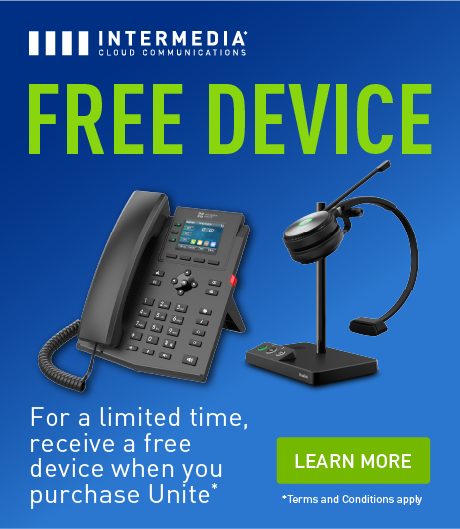Hybrid and remote work environments are here to stay, so virtual meetings are now a standard way of doing business. Proper video conferencing etiquette is necessary to make a good impression on clients or ensure clear and efficient internal communications.
Despite getting a near-universal crash course in online meetings just a few years ago during widespread lockdowns, poor manners and pet peeves have stuck around. A recent UC Today poll on LinkedIn among its 25,000+ followers discovered that we all may need to double-check whether we’re putting forth peak professionalism on camera.
Check out these seven video conferencing etiquette tips if you need a quick refresh.
Key Takeaways:
- Good video conferencing etiquette starts with advanced preparation to ensure your system runs smoothly with high-quality audio and video.
- If you’re presenting, you should have your materials ready early so you can start on time and eliminate distractions.
- Mute yourself when you’re not talking!
- Dress appropriately, and pay attention.
- Above all, have a worry-free video conferencing platform that lets you have secure meetings in high definition.
1. Start by Preparing and Testing Your System To Show Good Video Conferencing Etiquette
Always ensure that your software and devices are ready at least 15 or 20 minutes before you get on a meeting. It’s easy to take for granted that your connection or devices will always be functional, but it often seems that you need an update or have a spotty connection at the worst times.
Beyond ensuring everything is on and up-to-date, run a speed test to ensure you have sufficient bandwidth. Do a quick mic and camera check to ensure any filters or settings aren’t interfering with having a professional meeting that displays video conferencing etiquette. When practical, use the highest quality audio and video settings you can.

2. Arrange Proper Lighting and a Fitting Background
You may not think much about your lighting or think it has much to do with video conferencing etiquette. However, everything you can do to make your appearance more pleasing can have a positive effect on the success of your video meetings. This is especially true when you’re on sales calls or having customer interactions where you’re counting on conversions.
Furthermore, a plain wall or drab living space behind you may lack personality and even make you less convincing. Doctors and lawyers understand the subtle psychological effect that specific decorations, full bookshelves, or a line of diplomas can have when you step into their offices. Whether you’re showing your expertise or style, opt for a background conveying the right message.

3. Understand That the Mute Button Is Your Friend
What do you think was the top pet peeve in UC Today’s LinkedIn poll? If you guessed “failing to mute one’s microphone,” you win! That answer came from 50% of the respondents. Many forget that powerful high-definition equipment can pick up more than you may realize.
You wouldn’t want to hear background conversation, phones going off, or random noises during an in-person meeting. The same is true for a virtual meeting, where keeping attention can be more challenging. Using the mute button whenever you’re not speaking is essential video conferencing etiquette.
4. Dress for Success
Many businesses may have relaxed their strict office dress codes, but you should still be appropriate for the occasion. Numerous anecdotes exist about professionals sitting at their desks in suit jackets and gym shorts getting caught when jumping up to grab something. While it’s understandable that you want to be comfortable, wear apparel that presents well on camera.
5. Be Punctual and Ready for the Call
Beyond setting everything up correctly, ensure you’re on time and ready to start. Of course, that should be a no-brainer for video conferencing etiquette, but it’s easy to get lax in the virtual world.
Punctuality is most important if you’re a host or presenter. You show you respect everyone’s time and get things off on the right foot.
That also means being ready with interactive features like screen sharing and chats. While these can help participants stay engaged, you’ll lose attention if they constantly wait for you to launch the right app or screen. Practice with a dry run to avoid any hiccups in real-time.

6. Stay on Task, and Don’t Get Distracted
You may think you can discreetly click away on another window or look at some other item on your phone during a meeting and get away with it. However, that’s poor video conferencing etiquette. Even if you can for a little while, someone will eventually catch on.
Looking unengaged can kill a deal you’re trying to make or send the wrong message to your team about the importance of the issue at hand. Look into the camera and let whoever is speaking feel heard.
7. Use a Worry-Free Platform That Won’t Let You Down
You wouldn’t set up an in-person meeting in any location, even if the spot were free. You’d ensure you have the proper acoustics, comfort, and privacy.
The same considerations apply to video conferences. Everyone should be able to connect easily, see and hear everything well, and be confident that confidential information stays that way. The best way to do that is when your video conferencing is part of a single secure unified communications platform instead of having separate solutions for calls, text messages, and chat.
Master Video Conferencing Etiquette Intermedia AnyMeeting
The foundation for displaying great video conferencing etiquette is using a world-class platform that lets you work better from wherever you are. See how Intermedia AnyMeeting makes presenting polished and professional video conferences a breeze.
May 3, 2024
Explore other posts on these topics: Unified Communications