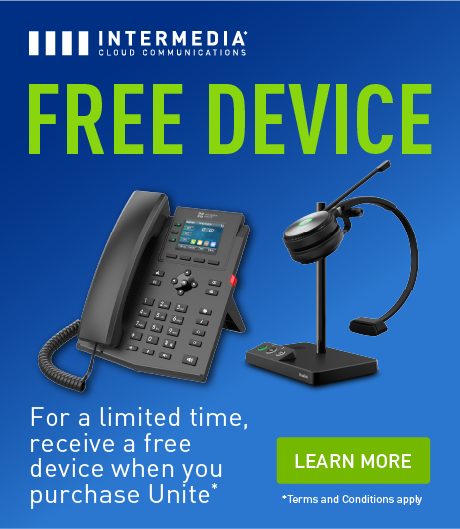Remarkable customer service is vital for helping your business stand out from your rivals. An essential element of superior support is speed and accessibility.
In fact, customers value fast response times even more than speaking to a person. That fact means you have to rely on automation to meet the needs of your callers.
Fortunately, a solid call IVR can fill that requirement.
However, the system can only be as good as your implementation. You need to apply best practices and avoid common mistakes.
How do you create a call IVR that is a winner in your customers’ book? Apply the following steps for successfully implementing an IVR that delivers an excellent return on your investment.
Key Takeaways:
- Understand what call IVR is and how it boosts your ROI.
- Find an experienced communications provider that has integrated IVR within its communications system.
- Carefully choose your greetings, voice, and hold music.
- Consider the typical needs of your callers to determine what departments to include in menus and make menus easy to navigate.
- Ensure callers can get to agents quickly and monitor your system to verify it’s working properly.
Learn What Call IVR Can Do
IVR stands for Interactive Voice Response. The feature is now a standard part of automated business phone systems.
Call IVR interacts with callers by providing them with menu options that gather necessary information. Callers respond to the system with touchtone inputs or verbal responses.
The system processes the responses and sends the customer to an additional menu or automated operation. If the request is beyond the scope of the system’s capabilities, the program puts the caller in a queue for a suitable human agent.
Appreciate the Benefits of Call IVR
Call IVR has great ROI because it allows your callers to handle basic issues without waiting on a human agent. Additionally, clients can manage confidential matters through the automated system without security concerns.
More consumers value the expediency of self-service and expect it from their favorite brands. However, people want to be able to reach a human when necessary.
Call IVR keeps low-level inquiries out of your queues and works with automatic call distribution to forward callers to the appropriate agent quickly. As a result, you boost customer satisfaction, lower your costs, and increase conversion rates.
Implement Your Call IVR System
Use the following tips to implement an IVR that your callers will appreciate.
Choose an Excellent Provider
The best call IVR systems come as a standard feature of unified communications or contact center software. Companies exist that focus only on IVR, but these solutions add another vendor and invoice for you to deal with.
Instead, manage your call IVR inside your contact center’s dashboard and make all the changes through easy-to-use desktop and mobile apps. Find a provider with years of expertise in communications to guide you through the process with excellent onboarding and support.
Create Fitting Greetings
Your greeting may seem like a no-brainer, but remember that your first impression sets the tone of the experience. The message should be warm and sincere but brief. Customers want you to get to the point!
Your separate routing options can also have different greetings, so consider how to welcome a caller to each level of your menu. It’s also a good idea to vary the greetings of direct lines to different departments so callers know they’re getting to the right place.
For example, you could make the greeting to your sales department distinct from the one to your service department.
Determine the Call IVR Voice
With call IVR, you have the choice between prerecorded and automated messages. Each has different advantages.
A prerecorded human message can sound more personable and put frustrated callers at ease. However, it takes time to update these in your call IVR menus.
Automated messages are easier to update. You simply change your input for the menu option, and the system reads it. Fortunately, AI-generated voices are becoming more realistic, so automation can be the way to go.
Keep the voice consistent enough through menu options to avoid confusing customers. However, using a different voice at key points deeper into the menu tree could help customers feel like they’re making progress.
Set Up Appropriate Hold Music and Announcements
Music has a powerful effect on human psychology and mood. Select tunes for your call IVR that convey the right message about your brand.
As customers wait, you can insert brief announcements that offer suggestions or even calls to action. For example, you can invite callers to follow you on social media. Vary these messages so they do not become overly repetitive and annoying.
Choose Which Departments To Include
Before you create your menu, determine which departments and extensions to include in your menu tree. Listening to long lists is a surefire way to cause callers to hang up or leave nasty reviews.
Determine who callers will try to reach most often and include those options early in your menu choices.
Create an Easy-To-Navigate Menu
It’s so easy to create your call IVR menu that you may want to include prompts for every conceivable request. However, too many options will wear out your callers. Limit each section of the menu tree to five choices.
Also, avoid the practice of saying the input key before the name of the option. Callers are listening first for the department they want to reach and can easily miss the number. In other words, don’t say, “Press 3 for Accounting.” Instead, use “For Accounting, press 3.”
Monitor Your System and Improve It
Like most things with your business, you probably won’t get your IVR perfect the first time. That’s okay! Your call IVR will be easy to adjust in your dashboard if you’ve chosen a solid provider.
As your business grows and customer needs change, review your IVR system to verify it still accomplishes your goals and fulfills your callers’ needs.
Contact Intermedia To Set Up Your Call IVR
A well-executed call IVR is an ideal enhancement to your customer support operations. Intermedia has a system that is easy to implement and monitor. Reach out to us to learn more about how to install a contact center in days and set up your IVR in minutes.
July 17, 2023
Explore other posts on these topics: Contact Center Unified Communications