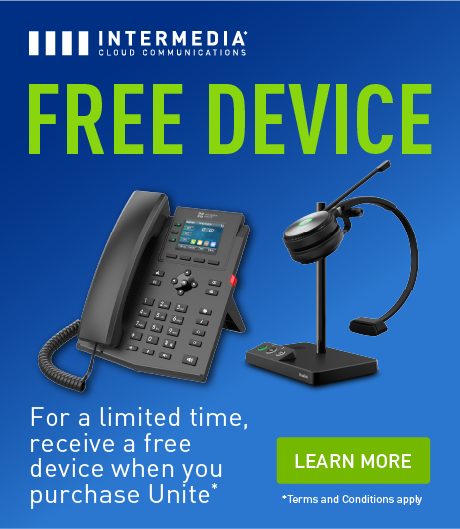Efficiency in communication has become critical for businesses seeking streamlined operations and flexible work arrangements. With the rise of remote and hybrid work models, the capability to call phones from your computer offers a practical solution that enhances connectivity and integrates with existing business systems.
This article will guide you through setting up your computer to make phone calls, discussing the benefits and best practices to optimize your communication strategy.
Quick Takeaways
- Calling phones from your computer uses VoIP technology, which transforms voice into a digital signal for internet transmission, offering a flexible and cost-effective communication option.
- Proper setup for making calls from a computer involves selecting a reliable VoIP service provider, installing necessary software, and configuring audio equipment to ensure optimal call quality.
- Maintaining clear communication requires a stable internet connection, high-quality audio equipment, and regular software updates to address any potential issues and enhance functionality.
- Computer-based phone calls can be integrated with other business tools like CRM systems, enhancing customer interactions and enabling detailed analytics to inform decision-making processes.
Understanding the Basics
Calling a phone from your computer involves using Voice over Internet Protocol (VoIP) technology, which converts your voice into a digital signal that travels over the internet.
This approach bypasses traditional telephone lines, offering a more flexible and often cost-effective communication method. VoIP significantly reduces the costs associated with long-distance and international calls, as it circumvents the expensive tariffs and per-minute charges typically imposed by conventional telephony.

Businesses of all sizes, particularly those with remote teams or international clients, find this technology invaluable. Understanding how VoIP works and its requirements is the first step towards implementing this solution in your daily operations.
Setting Up and Using the Technology
Selecting a VoIP Service Provider
Choose a VoIP service that aligns with your business needs, considering factors like cost, reliability, customer support, and features such as video calling and screen sharing. A suitable provider will enhance your communication capabilities effectively.
Software Installation
Subscribe to the service and install the necessary software or app. Follow the provider’s installation guide, input your login details, and gain access to the features provided.
Audio Configuration
Configure your microphone and speakers to ensure clear call quality. Test the audio equipment to adjust settings and prevent issues like echoes or poor sound levels.
Testing and Maintenance
Perform test calls to verify the system’s stability and clarity. Address any technical issues by consulting your provider’s troubleshooting guide or their customer support. Regular checks will help maintain a reliable communication setup.
Best Practices and Troubleshooting
Maintaining Call Quality
To ensure optimal performance during calls, maintain a stable and fast internet connection as VoIP calls require a significant amount of bandwidth. Invest in high-quality headphones with a noise-cancelling microphone to enhance audio clarity and reduce background disturbances, crucial for maintaining professionalism during business communications.
Considering customer preferences, with 62% favoring VoIP calls over other communication methods such as email (46%) and live chat (37%), it’s important to ensure your setup is optimized for voice communications.

Software Updates and Configuration
Keep your VoIP software up to date to leverage the latest features and improve security. Regular updates can also fix bugs that may affect call quality.
Configure your software settings according to the specific needs of your device and internet speed to avoid common issues like voice lag or disconnections. This is essential to meeting customer expectations for swift and clear communication.
Common Issues and Fixes
Encounter an echo during calls? This can often be resolved by adjusting the echo cancellation settings in your VoIP software. If calls drop frequently, check your network settings or consult with your internet service provider to ensure your connection is optimized for VoIP transmissions.
Always have a backup communication plan, such as a mobile phone or alternative software, to maintain communication continuity. Addressing these issues proactively can help meet the high standards expected by customers, enhancing overall satisfaction.
Leveraging Computer Calls for Business Enhancement
Integrating with Business Tools
VoIP technology can be integrated seamlessly with other business tools such as CRM systems. This integration enables users to access comprehensive client data during calls, facilitating better customer service and enhancing sales strategies. For example, seeing customer purchase history or previous interaction notes during the call can lead to more personalized and effective communication.
Productivity Gains
Notably, small to medium-sized enterprises (SMEs) that have adopted VoIP technology report a 30% increase in productivity. This substantial boost is attributed to advanced features like mobile integrations, remote accessibility, and improved call management—features that are integral to modern business operations.
Utilizing Advanced Features
Many VoIP services offer advanced features such as call forwarding, voicemail to email, and call recording. These features can be used to improve customer interaction and internal communication. Call recording, for instance, can be invaluable for training purposes and ensuring compliance with industry regulations.
Analytics and Decision Making
Use the analytics tools provided by your VoIP service to track call volume, duration, and other metrics. This data can help you understand communication patterns, assess team performance, and plan resource allocation more effectively. Analyzing call data can also help identify peak call times and inform decisions regarding customer service strategies.
Streamlining Communication Today with Intermedia
Leveraging your computer to make phone calls presents a smart, cost-effective way to enhance business communications. By choosing the right VoIP service and setting up your system properly, you can achieve exceptional call quality and integrate seamlessly with your existing business tools.
Discover how Intermedia can transform your communication strategy with our robust VoIP solutions. Contact us today to learn more and start optimizing your business calls from your computer.
February 17, 2025
Explore other posts on these topics: Unified Communications