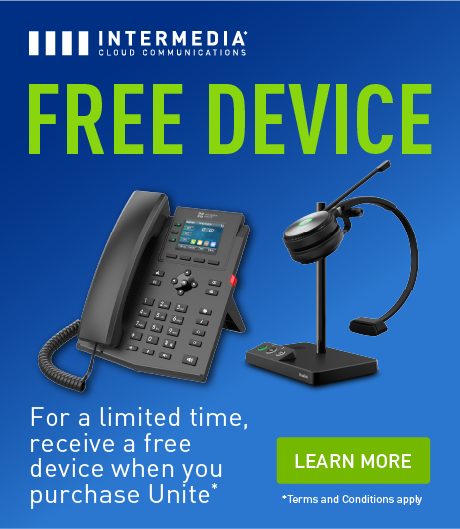Voice calls over the phone are still important to businesses because it’s better to handle some matters by talking directly to someone instead of using text, email, or chat. As proof of that, recent studies from Statista show that over half of customers still prefer to use the phone for service.
At the same time, if you’re only connecting with customers by phone, you’re going to leave a sizable chunk of your audience out because many opt for other digital channels. Therefore, you need contact center phone system software that does it all and makes your experience worry-free.
If you’re ready to streamline your communications for higher productivity, cost savings, and customer experience, discover all you need to know about contact center software.

Key Takeaways:
- Cloud-based contact center software is the best solution for companies that want to provide a next-level customer experience.
- Your provider should offer essential features, such as IVR and AI-enabled analytics and reporting.
- A top provider, such as Intermedia, also has world-class security and 24/7 support to provide you with worry-free contact center performance.
What Is Contact Center Phone System Software?
Contact center phone system software allows your team to manage and automate sending and receiving voice calls with your customers. The application simplifies call routing, call transfers, customer self-service, and data collection.
Even better, these platforms allow you to operate voice calling alongside other popular channels, including text, email, video calls, and web chat. You can do it all in a single, easy-to-use dashboard that makes servicing a high volume of customers much easier than in the past.
What Are Different Types of Contact Center Solutions?
Contact centers vary by how your vendor delivers the service, the types of calls your software handles, and how well channels integrate.
Delivery Method
Your provider will house your contact center phone system software and hardware in one of three ways:
- Cloud-based: The provider stores and maintains the necessary infrastructure and software at secure off-site locations, allowing you to access your contact center wherever you are and whenever you want to.
- hosted: Your vendor charges you a premium to keep your software on your own off-site servers, and no other users have their software on your servers.
- On-premises: You keep all hardware and software on-site at your company’s location and are responsible for all maintenance, repairs, and upgrades.
While an on-premises or hosted solution sounds good in theory, these services have additional costs for installation and maintenance because of their exclusivity. Often, they do little to add any more security or functionality to your contact center.
For these reasons, cloud-based contact centers are the preference for most companies. Cloud solutions offer more advantages with optimal cost savings for the highest return on investment.
Call Type
In the past, setting up an on-premise call center for inbound and outbound capabilities added even more to the cost and time to install. Companies might stick to outbound if their calling was mostly for sales and marketing outreach. Inbound teams often handled support and scheduling.
Fortunately, cloud-based contact center phone system software can do Each option is within the same platform, and administrators can assign the appropriate permissions to agents as necessary.
Channel Integration
If a contact center has multiple channels, you should ensure that it has omnichannel functionality and not just multichannel features. Multichannel simply means you have access to different communication methods, but your software siloes each one in its own platform. This makes it challenging to share messages across teams or to organize customer information.
Omnichannel solutions keep all customer interactions together in one file. For example, whenever an agent communicates with someone by chat, the details go into that customer’s file. If another agent works with the same customer over email or phone call, they can access those details and preserve the continuity of the customer experience, leading to quicker resolutions, efficient employees, and happier customers.
What Features Are Essential for Contact Center Phone System Software?
Your contact center phone system software can only do it all if your provider offers the necessary features. Look for:
- Use interactive voice response software to automate receptionist responsibilities by allowing callers to input why they’re connecting with you. Then, your system uses automatic call distribution to send callers to someone in the appropriate department, reducing wait times.
- Easy routing and transfers: You don’t have to memorize a bunch of codes to punch in a dial pad when you want to route or transfer calls. Each team member’s dashboard simplifies transferring calls.
- Analytics and reporting: Understand agent performance with the help of artificial intelligence. User-friendly reports help you interpret the results and make intelligent decisions.
- Workforce management: WFM tools facilitate employee monitoring, scheduling, and optimizing your resources. Profit-killing by overstaffing and understaffing can become a thing of the past.
- Business software integrations: Connect your favorite customer relationship management or enterprise resource planning software to your contact center. It’s easier than ever to please customers and manage operations, finances, and inventory.
With these features, you can provide next-level customer service to boost customer retention rates and your bottom line.
How Do You Pick the Best Contact Center Software?
First, your contact center phone system software must have cloud-based features that save you time and money. Cloud contact centers offer you the easiest access to all of the features and benefits above.
Another crucial feature is onboarding and continued support. Your provider should be ready and willing to train your team to get the most out of your contact center software so you can maximize efficiency.
Finally, ensure your contact center vendor has world-class security. As you process and transfer sensitive internal and customer data, robust data centers and top-level certifications guarantee a worry-free experience.
How Can You Quickly Set Up Contact Center Phone System Software?
The cloud functionality of contact center phone system software means you can set up your service in a matter of days. All you have to do is contact Intermedia, and a helpful representative will help you pick your plan and select your add-ons. Schedule a call today!
January 3, 2024
Explore other posts on these topics: Contact Center Unified Communications