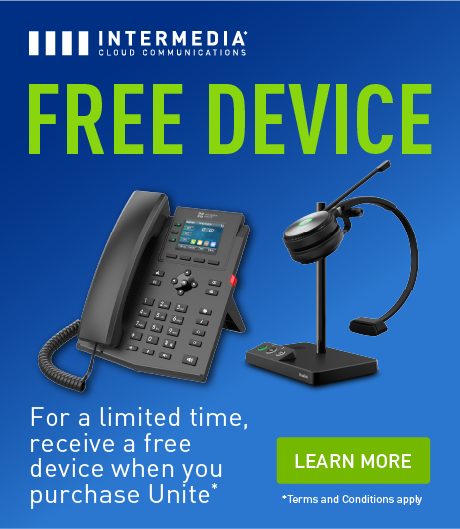A UCaaS (Unified Communications as a Service) platform serves as a centralized application for all your communication tools. Deploying such a solution can deliver many benefits for businesses, including greater productivity, reduced costs, and easier collaboration. If you’re considering such a system, you’ll also want to know about the different types of UCaaS architecture—single, multi, and hybrid.
In this post, we’ll advise you on what the options are, along with their pros and cons. Then we’ll define what types of businesses most often adopt those infrastructures.
What Is UCaaS Architecture?
Let’s start by talking about what UCaaS includes. It’s a fully integrated communication and collaboration platform with these features:
- PBX phone system using VoIP (voice over IP)
- Video conferencing
- Chat
- Screen sharing
- Virtual voicemail
- Online faxing
- File backup and collaboration
Using UCaaS as your communications umbrella means you no longer need multiple tools. Users can have access to all these functions wherever they work. You only need an internet connection and credentials.
UCaaS architecture describes how you host the solution. As with any other application, its infrastructure determines access, security, and customization.
Types of UCaaS Architecture
When researching what UCaaS platform to implement, you’ll want to determine their architecture options. Here’s what you need to know about single, multi, and hybrid architectures.
Single Architecture
The single model offers a custom-made software platform that sits on-site. It can integrate with current on-premises applications seamlessly and is a private hosting scheme. A service provider will develop a personalized solution, and the only shareable aspect is the hardware.
Pros
- Highly secure because data from other organizations is separate
- Greater reliability because your platform is separate from others, so their downtime won’t impact you
- Customizable and flexible, as it can be built to your specifications
Cons
- More expensive due to equipment expense
- You are the host, so all the challenges of this are on your plate
- Without off-site backups, this model could falter if outages occur
- Not as easy to scale because of on-premises constraints
Who Uses Single Architecture?
Organizations that use single tenancy tend to be in highly regulated industries that have strict compliance obligations. That subset of industries has concerns over data security and privacy while also needing to ensure that the system offers a good user experience (UX). The most significant obstacle to the adoption of this structure is cost. Thus, only businesses that have a healthy IT budget go this route.
Multi Architecture
In this configuration, you share a software and hardware platform. Each organization can customize some parts of the architecture; however, these are usually things like color or business rules, not the code or functionality. The host is the UCaaS provider, and they push upgrades out to your system when available. Since the vendor is the host, your internal IT team doesn’t have to manage this application.
Pros
- Cost-effective
- Built-in support from provider/host
- Minimal maintenance on the user’s part
- Supportive of business continuity with redundancy
- Security strength is high and provided by the host
- Easy to scale as your business grows
Cons
- Less customizable and not as flexible as single architecture
Who Uses Multi Architecture?
Most users of this model care about affordability, ease of use, and the desire for a provider to manage it. Most SMBs deploy this option because they are price sensitive but still want the system they choose to offer all features. They also need something easy to implement for their team. They don’t often have the bandwidth to have an internal administrator.
Hybrid Architecture
The third type of architecture is hybrid. It meshes the single- and multi-model. Certain applications can remain on-premises that are most sensitive. Others can sit in the multi-architecture. It can be a good balance for organizations with security concerns.
Pros
- It offers you the choice of what features to place in each model
- Both sides of the architecture are secure
- Flexible based on your requirements
- Scalability and agility are possible
Cons
- Mid-tier pricing but can fluctuate depending on how you build out the infrastructure
- On-site applications require support and maintenance by your team
Who Uses Hybrid Architecture?
Adoption of this model has become more popular. It can be a good fit for regulated industries or large enterprises. It allows you to remain in tight control of some aspects of the UCaaS platform while you let the provider maintain the others. It can relieve some strain on internal IT resources, but you’ll still need them to support what’s on-premises.
Choosing Your UCaaS Architecture
When comparing architectures and what they provide, you’ll want to prioritize what matters in your solution. Define your ideal setup and how it will function, considering the resources you have in place now and what you may need to launch the application. Think about the urgency to get the platform up and running for your employees, too.
Start with this list of factors and put them in order of importance:
- Affordability
- Flexibility
- Security
- Reliability
- Maintenance responsibilities
- Customization
- Usability
How you order these will help you narrow down the best architecture. You’ll also want to consult with the UCaaS vendor on what they offer. Not all have the hybrid model available.
Want to Learn More About UCaaS?
If you’d like to explore how UCaaS works and your architecture options, experience Intermedia Unite. Our solution is secure, flexible, feature-rich, reliable, and affordable. Find out why so many businesses use Intermedia Unite today.
April 27, 2021
Explore other posts on these topics: Unified Communications