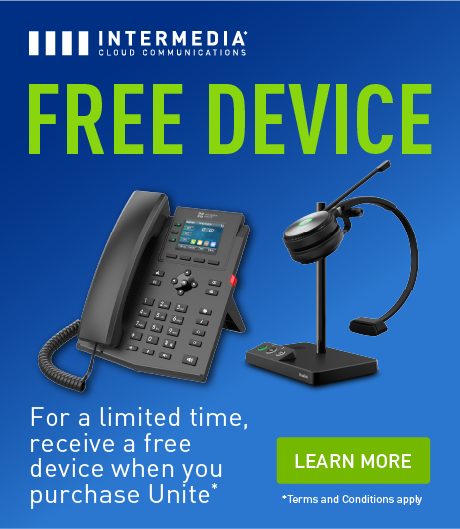Do you know how much your business is losing because of poor communication? According to a report that Grammarly published, ineffective communications could cost your company $12,506 per employee per year.
What’s the solution? For many organizations, it’s unified communications.
Market research has shown that demand for unified communications as a service is erupting and will continue to increase over the next few years. More specifically, experts expect UCaaS to grow at a compound annual growth rate of 10.1% until 2027.
However, is UCaaS right for your business? What’s in it for your employees and customers?
Before you jump into a new technology, you need to determine the impact it will have on your organization. Here’s an easy-to-understand breakdown of UCaaS with everything you should know before getting started.
Key Takeaways:
- Unified communications as a service is software that combines all of your company’s communications channels into one convenient platform.
- UCaaS is a cloud-based solution that lets your team communicate with others from anywhere by using an internet connection.
- UCaaS is not the same as VoIP, but it implements VoIP and other technologies to bring all of your communications together.
- Unified communications are cost-effective and help you take your business to the next level with greater productivity and security.
What Is Unified Communications as a Service?
Unified communications as a service delivers essential business telecom and team collaboration tools in one system. It’s essentially an all-in-one communications platform for businesses.
Since the service integrates all of your tools, you also gain integrated data. A centralized dashboard lets you quickly access reports and analytics to get a clearer picture of how effective your interactions are.

How Does UCaaS Work?
UCaaS is a cloud-based software as a service solution. That means the applications reside online and your provider manages everything for you. The vendor securely stores the functional components in off-site data centers so your company can continue operating even when employees can’t come into the office.
In fact, UCaaS is a critical tool for businesses that are moving to the increasingly popular and practical remote and hybrid work models. With unified communications as a service, teams can stay connected and collaborate with ease from anywhere.
What Technologies Complement UCaaS?
Discussing the finer details of communications can get confusing if you’re not familiar with the terms. Here are a few technologies that work alongside UCaaS and make truly unified communications possible.
VoIP
VoIP is an acronym for Voice over Internet Protocol. UCaaS utilizes VoIP to transmit voice and video data over the internet. Consequently, you don’t need an on-premises phone system.
The advantage of VoIP over landlines is that it’s much cheaper, more flexible, and of higher quality. With broadband and fiber internet, these digital connections can be in clear high definition for effective unified communications.
SIP
Session Initiation Protocol is another vital technology that permits you to have a virtual private branch exchange instead of maintaining physical equipment in an office. SIP is the set of rules that your digital devices follow to start, answer, maintain, and disconnect calls.
In other words, SIP does the work that physical operators and exchanges used to do. When SIP is fulfilling the action of routing your calls over the internet, communications professionals refer to this as “SIP trunking.” SIP and VoIP work together to provide unlimited unified communications.

CCaaS
Another popular software as a service that relates closely to UCaaS is CCaaS. This stands for contact center as a service. Just as UCaaS raises your business line and internal collaboration to another level, CCaaS elevates your call center and customer service performance.
You no longer need a large office space with a cubicle farm to manage a team of agents that interact with customers. Instead, CCaaS uses the power of VoIP, SIP trunking, and other technologies to allow agents to work from anywhere. That means you can hire a worldwide team that is local to your customers’ markets for more personalized service.
Furthermore, this digital solution allows agents to use all communication channels to connect with clients. Through phone, video, text, chat, and email, your agents can maintain seamless interactions for an enhanced customer experience. This is why innovative communications vendors now use the expression “contact center” instead of “call center.”
The best CCaaS programs fully integrate with UCaaS from the same provider so that users avoid compatibility issues and bottlenecks in workflows. Complementary UCaaS and CCaaS enable truly unified communications.
APIs
Application Programming Interfaces are not exclusive to communications, but they are a vital part of conducting business efficiently. You can hire developers to create APIs that allow your company’s business and productivity apps to communicate with each other and speed up workflows.
For example, a developer could use an API to automate data input and retrieval. You can do this by connecting your unified communications platform to your customer relationship management software or ticketing system. Intermedia’s Extend API platform is such a resource that helps you boost productivity and improve the customer experience.
What Are the Top Features of UCaaS?
With a reliable, easy-to-use UCaaS system, your business can tackle all of the inefficiencies of poor communication and collaboration. Instead, you’ll have better productivity, smoother collaboration, and happier customers.
Check out the main functions you should look for to ensure you’re getting a solution that can elevate your communications.
The Simplicity and Convenience of One Service for Everything
The biggest advantage of UCaaS is that all of your communication tools are together under one umbrella. That means users can access different tools without switching platforms. They also won’t have to waste time searching for data.
As a result, there’s no more calling a client back because the files you need aren’t easily accessible. There are also no more overlooked emails and lost messages or wasted time sifting through voicemail messages for details. In contrast, everything lives in one place, and all the data and files you need are at your fingertips.
An Any Time, Anywhere Business Phone Line
Connect from anywhere with a virtual phone system. Unified communications lets you easily collaborate with your remote workers in a secure environment.
Importantly, your organization retains ownership of all interactions that occur through your UCaaS platform. You can also access advanced features, including virtual voicemail and call center functions, such as an automated attendant and a real-time call statistics dashboard.
Powerful Video Conferencing
Engage with employees and customers with high-quality audio and video. To help you get more out of your video conferencing, look for interactive features, such as screen sharing and screen annotation.
Persistent Team Chat
Save time with real-time chat messages instead of having to create an email or make a call each time you need to communicate. Your team chat should sync across desktop and mobile applications for anywhere conversations. Also, look for rich text editor functionality to ensure crystal-clear messages with proper formatting.

Easy File Management
Collaborate confidently with secure file management. You’ll want your unified communications service to include real-time backup and restore so you never have to worry about losing the latest version of your shared files. Archiving makes retrieval of specific files even easier with advanced search capabilities.
Auto Attendants With IVR
Interactive voice response is a feature that allows your callers to respond to prompts from an automated system to reach the appropriate department or individual. IVR is much more cost-effective and efficient than hiring a human operator, and most consumers now expect it.
IVR also enables self-service features that save everyone time. Customers can quickly get account information, schedule appointments, and securely make payments with this tool.
Detailed Reports and Analysis
Look for call analytics tools to track the performance of your sales and support teams. Then use the insights to improve employee efficiency in a way that improves customer engagement and experiences.

Is UCaaS Cost-Effective for Small Businesses?
Cloud-based unified communications as a service is a much more cost-effective alternative to traditional business phone lines for many reasons.
Lower Total Cost of Ownership
Because you don’t have to take on the cost of ownership, UCaaS is an economical solution for small businesses. You don’t need to pay for hardware, IT support, or IT maintenance. Your cloud provider handles all of this for you.
Cheaper Phone Bills
Internet calls using VoIP costs much less than traditional landlines, with unlimited domestic connections. International rates are also highly competitive.
Less Downtime
Downtime can cause revenue-generating activities to grind to a halt. However, Intermedia Unite guarantees less than 5½ minutes of downtime in a year.
Outages also have less of an impact. If you can access the internet, you can use your business line. Furthermore, you won’t have to wait for technicians because of upgrades, repairs, or maintenance.
Greater Cost Control
With cloud-based unified communications, you also don’t have to commit to long-term contracts. You can scale operations as you see fit and only pay for what you use when it comes to add-ons and advanced features.
Greater Productivity
With advanced productivity features, your team will become more efficient. As a result, you increase revenue and boost the return on investment of your communications platform.
How Will a Switch to Unified Communications Impact Your Business?
With unified communications, your business also benefits in additional ways.
Easier Scaling
Installation and onboarding are always easier with UCaaS. As you expand, you can quickly grow your team and build your brand for a stronger position in the market because you can add and remove users and permissions without having to invest in more tech resources.
Enhanced Security
As long as you choose a UCaaS provider with high security standards, you can rest assured your data is safe. You can also more easily live up to your industry’s compliance standards.
Better Customer Experience
98% of people say that it’s important to them how a business communicates. 66% have stopped using brands and moved to a competitor due to poor communication.
Unified communications provides you with advanced reporting tools to track and improve employee performance. Your system helps you reduce problems due to miscommunications, wasted time, and errors, allowing you to deliver a better experience to customers.
Greater Flexibility
With a UCaaS system in place, your teams can work from the office, at home, or anywhere else. This frees up your business to let employees work from wherever and enjoy the benefits of remote work.
How Can You Ensure That Your Unified Communications Deliver the Highest ROI?
For companies that already have an outdated and expensive business line, the decision to switch to UCaaS is easy. If you’re a small or new organization, you might need extra confirmation that your unified communications platform is delivering on its promises.
An old, analog business line offered little to nothing in the way of showing you its ROI. With UCaaS, you not only make workflows easier, but you can also see statistics on the adoption and usage of tools in the platform.
For example, Intermedia Unite’s Service Adoption Dashboard shares all the data and trends you require to see how employees are using different features. With APIs, you can use other analytical tools to examine the information. Then, you can determine how to get even more out of your system.

How Can You Mitigate Any Potential Risks of Using Cloud Communications?
An excellent provider protects you from most security risks. However, some companies might still hesitate to move to the cloud due to cyber attacks.
Staying away from unified communications is not the answer because it reduces your competitiveness. Instead, you should take a few key steps to get the outstanding benefits of cloud security:
- Explicitly define user roles and ensure that only authorized parties can access sensitive data.
- Create a robust bring-your-own-device policy with clear guidelines.
- Educate all users on device safety, require anti-malware programs, and use mobile device management to oversee team security.
- Ensure that you have strong security policies for developers and their APIs to avoid vulnerabilities.
- Record all activity on the platform with an audit trail.
Above all, work with a world-class unified communications provider that has strong encryption and access controls.
What Is the Connection Between Unified Communications and Collaboration Tools?
The line between communications and collaboration tools is blurring. Essentially, unified communications only refers to the tools that enable connections between parties, whether or not the individuals are collaborating. Phone, video, text, chat, and fax all enable communication that might not necessarily be collaborative.
On the other hand, collaborative tools more specifically help teams work together to achieve a common goal. File sharing and team calendars tend to focus more on collaboration.
Vendors might at times refer to communications tools as collaboration tools, which might not be wholly accurate. However, all collaboration starts with good communication. Therefore, you have to start with a solid unified communications service to enable effective collaboration.
Pay close attention to whether your communications provider offers tools that facilitate collaboration. At a minimum, you should be able to easily integrate popular collaborative tools, such as Microsoft Teams and Google Workspace, and use APIs to connect other preferred collaboration tools.
What Does the Future Hold for Unified Communications?
Even though many companies have shifted again to in-office operations, communications that work whenever and wherever are still vital as flexible, hybrid work remains a factor. The ability to hold virtual sales calls and remote team meetings makes unified communications essential for almost all businesses.
As with other business operations, it’s important for organizations to use technologies that are on the cutting edge. Of note is the rise of artificial intelligence and machine learning.
Communication platforms with AI can help teams streamline workflows with improved reporting and analytics. For example, AI can expedite data retrieval from archives and take notes during meetings to pull out key points. Make sure your unified communications vendor is helping you stay competitive with new and innovative tools.
Intermedia Makes Getting Started With Unified Communications Is Easy
UCaaS enables your business to improve communications and collaboration, boost flexibility, reduce costs, and improve the customer experience. The best part is you can get started today.
At Intermedia, we make your experience worry-free, from cloud migration to ongoing 24/7 support. Find out more about how easy it is to get started with Unite, the top unified communications as a service platform.
February 14, 2024
Explore other posts on these topics: Unified Communications