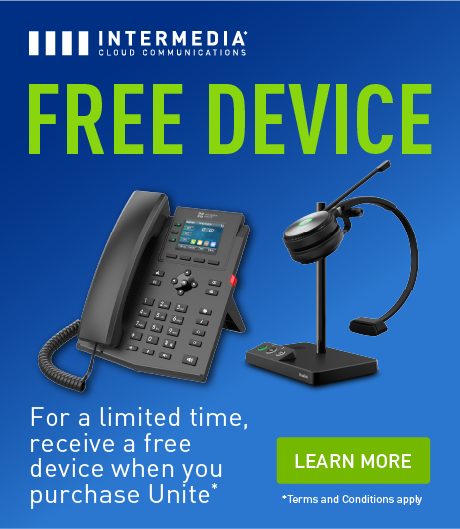Mobile devices are more accessible and popular than ever, even in the workplace. As a result, you may wonder why anyone would use a desk phone anymore.
Actually, many companies still use desk phones. In fact, recent studies find that the IP desk phone market continues to grow at a rate of 6.2%.
What are the benefits of desk phones for your team, and who should invest in getting them? Find out why organizations still use desk phones in 2024 and where you can get your own equipment.

Key Takeaways:
- Companies still use desk phones for their call quality, reliability, security, and ease of use.
- Conferencing phones are great options for in-office teams that have to make group calls.
- Additional helpful accessories include headsets, high-definition video cameras, and adapters for analog phones.
- A unified communications platform lets you use a desk phone or softphone setup on the same system.
5 Reasons Companies Still Give Each Employee a Desk Phone
The desk phone has multiple advantages, even in our digital world. Consider several reasons organizations stick with this hardware.
1. Reliability
True, workers can now handle corporate communications through their personal phones or even other smart devices the company provides. However, on rare occasions, you can still run into problems when software needs an upgrade or has compatibility issues.
While unified communications providers develop software to work with modern PCs, smartphones, and tablets, all of your workers might not have models that can do it all speedily and consistently. An IP desk phone can be more reliable because it does one thing and does it well.
2. Security and Privacy
Beyond reliability, each company has to meet compliance and regulatory mandates. Depending on your industry, this can become complicated when employees use their own phones.
Your company may decide it’s worth it to go the extra mile by ensuring the bulk of company communications occur over corporate desk phones. These units will comply with the highest standards for security.
3. Productivity
Personal cell phones can be timewasters, and management only has limited control over monitoring their use. When you provide company-approved devices, you can set up features in a way that minimizes distractions and boosts team efficiency.

4. Call Quality and Consistency
For professionalism, you have to be sure your workers are transmitting and receiving with high-definition call quality when talking with customers and clients. While that’s usually not an issue for modern devices, a desk phone eliminates those concerns with a dedicated tool.
5. Ease of Use
A desk phone can offer the perfect amount of convenience. You don’t have to toggle between apps or even within a single app to make calls and conduct business. Granted, modern softphone apps make this easier than ever. However, less tech-savvy individuals may be more comfortable with a standard desk phone.
IP desk phones can also make things easier for companies that must have on-site employees. Even if you allow cell phones, you can’t be sure how well everyone’s devices and service work around the building. A desk phone can still be the most certain option.

Modern Options for Desk Phone Equipment
A solid provider offers you multiple options for desk phones beyond just the typical handset and base.
Standard Desk Phones
Phones aren’t simply one-size-fits-all. You can pick devices with color screens and USB ports for more functionality.
Best of all, these devices are plug-and-play with an Ethernet cable. Other phones allow more freedom of movement by connecting to Wi-Fi, or you might prefer a cordless DECT phone with a charging base.
Conferencing Phones
Another critical feature for in-office teams that have group meetings with remote clients and partners is a conference phone that can pick up the voices of everyone around the table. Don’t miss an important detail due to poor audio; use a stellar conference phone.
Headsets
Contact center agents and sales reps will quickly tire from holding their desk phone receivers up to their heads. Resolve the issue by picking from a range of high-quality headsets. Choose from mono models that leave one ear uncovered for quick communication with others in the office or a dual-ear stereo headset to block out surrounding noise.
Accessories
Agents and salespeople who need to make video calls require a good camera. Provide a high-definition view with a unit like the Logitech C920S. If you need to use SIP trunking to connect a legacy system, an analog telephone adapter lets you bring your traditional office setup into the 21st century.
Unified Communications: Your Solution Whether You Want Softphones or Desk Phones
A desk phone is not the right answer for everyone, and that’s okay. If you don’t have high call volumes but still need a reliable business phone line, a unified communications as a service platform gives your team a convenient “softphone” desktop or mobile app that makes it easy to communicate with others.
In fact, you can connect any modern smart device to the system. Wherever you have an internet connection, you’re able to make calls, text, email, and even fax. Just ensure your team members have equipment that is up to the task.
Also, you could change your mind later and decide you want a desk phone setup. You only have to order your equipment and connect it for immediate use. Likewise, you can start with physical “hard” phones and move to softphones later. With UCaaS, you have the ultimate flexibility.
In either case, you need to be sure you have a professional and reliable business phone line that lets you serve customers, connect with business partners, and collaborate with teammates. A strong platform such as Intermedia Unite helps you drive revenue without worrying about call quality, reliability, or security.
Get Top-of-the-Line Desk Phone Equipment From Intermedia
You can get whatever type of desk phone you need with Intermedia. We even offer limited-time deals for free devices or an instant rebate for new customers on our Unite platform. Talk to us about our professional unified communications solutions today!
December 7, 2023
Explore other posts on these topics: Moving to the Cloud Unified Communications