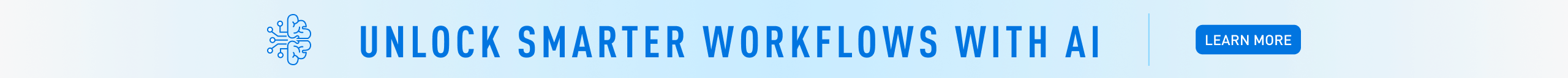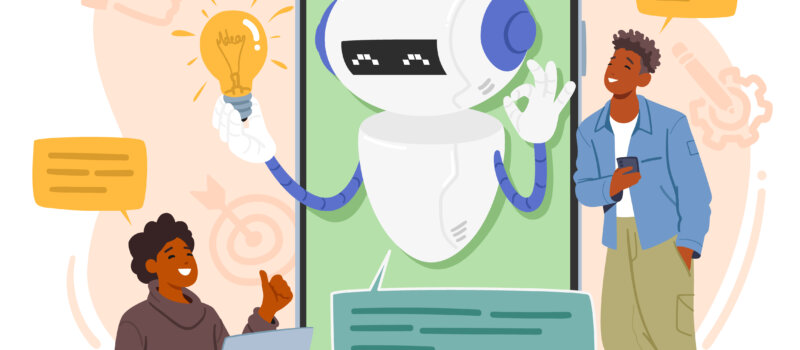Today’s customers expect fast, consistent support, without waiting on hold or repeating themselves. By using software, artificial intelligence, and workflow automation, businesses can resolve common issues quickly while improving overall service efficiency.
Automated customer service enhances human interaction by offloading repetitive tasks, reducing wait times, and giving support teams the tools to focus on more valuable conversations. This article explains what automated customer service is, where it’s most effective, and what to consider when implementing it.
Quick Takeaways
- Automated customer service uses bots, workflows, and AI to resolve support requests faster and more efficiently
- It reduces costs, shortens wait times, and supports customers 24/7
- Automation works best for routine inquiries, while complex cases still benefit from human interaction
- Businesses should design automation with integration, escalation, and customer experience in mind
What Is Automated Customer Service?
Automated customer service refers to the use of technology to complete customer support tasks without direct human involvement. These systems rely on pre-programmed workflows, artificial intelligence (AI), and rule-based engines to answer questions, route inquiries, or even solve problems independently.
Examples include chatbots that answer frequently asked questions, IVR (interactive voice response) systems that guide callers through phone menus, or automated emails that confirm order status and delivery updates. These tools allow businesses to serve customers more efficiently, without always requiring a live agent.
Key Technologies Powering Automation
Several core technologies enable automated customer service. These tools vary in sophistication, but each one contributes to faster and more scalable support operations.

Chatbots and Virtual Assistants
Chatbots simulate human conversation through messaging platforms. They can answer simple questions, guide users to resources, or collect information before handing off to a human. Some advanced bots use AI and machine learning to improve accuracy and personalization over time.
IVR Systems
IVR systems help manage inbound phone traffic by prompting callers to press numbers or speak commands. This allows companies to route calls to the correct department or deliver pre-recorded responses without involving a live agent.
Workflow Automation
Ticketing systems can automatically assign cases, send updates, or escalate based on predefined triggers. This streamlines the support process, reduces delays, and ensures service-level agreements (SLAs) are met.
AI and Natural Language Processing (NLP)
AI and NLP allow automation tools to interpret customer intent, extract key details, and respond in more natural language. This is especially helpful in chatbots and email automation, where tone and clarity affect customer satisfaction.
Benefits of Automated Customer Service
When implemented effectively, automation delivers measurable improvements across the customer experience and internal operations.
24/7 Availability
Unlike human agents, automation doesn’t take breaks or observe business hours. Chatbots, self-service portals, and automated responses provide around-the-clock support for routine issues.
Reduced Wait Times
Automation delivers instant answers to common questions. Customers don’t have to wait in a queue for issues that can be solved in seconds.
Lower Operational Costs
By reducing the volume of routine tickets agents must handle, businesses save on labor costs and can scale support without hiring additional staff.
Consistency and Accuracy
Scripted and AI-generated responses ensure customers receive the correct information every time, avoiding the risk of human error.
Agent Efficiency
Automation frees up human agents to focus on complex, high-impact interactions—such as escalations, account troubleshooting, or customer retention.
Where Automation Works Best
Automated customer service excels in handling routine, repetitive, and high-volume inquiries. Common use cases include:
- FAQs and Troubleshooting: Password resets, login issues, and how-to guides are ideal for chatbots or self-service portals.
- Billing and Payment Support: Automated systems can confirm payments, send reminders, or explain invoice details.
- Appointment Scheduling: Healthcare providers, salons, and service technicians use automation to book, reschedule, or confirm appointments.
- Call Routing: IVR systems direct calls to the right department based on customer input, reducing transfers and hold times.
- Internal IT Support: Many companies use chatbots to assist employees with common IT issues like software access or device setup.
These areas benefit from speed, consistency, and predictable workflows—making them well-suited for automation.
Challenges to Consider
Despite the advantages, automation also presents challenges that must be addressed during implementation.
Impersonal Interactions
If designed poorly, automated systems can frustrate users—especially when they block access to a real person. Overreliance on scripts or limited bot logic can lead to poor outcomes.
Limited Scope
Automation works best with structured, rule-based issues. When a customer’s situation requires nuance, empathy, or policy exceptions, human support is still essential.
Integration Requirements
Automated tools must work across multiple systems—CRM, ticketing, email, and voice platforms. Without proper integration, customer data and service quality suffer.
Escalation Pathways
Automation must include clear handoff rules. When the bot or system can’t resolve the issue, the customer should be routed quickly to a qualified agent with full context of the interaction.
Balancing Automation and the Human Touch
The goal is to strike the right balance. Customers appreciate speed, but they also want empathy and understanding when things go wrong.

A strong automation strategy includes:
- Seamless escalation to human agents when issues go beyond what automation can handle.
- Context-aware routing that transfers transcripts or data to the live agent for continuity.
- Customer choice, allowing users to opt for a live rep early in the interaction if preferred.
Businesses that treat automation as a support tool tend to see higher satisfaction scores and better long-term results.
Preparing to Implement Customer Service Automation
Before rolling out automation tools, companies should evaluate their current service model and identify areas for improvement.
- Audit repetitive inquiries: Review ticket history to find FAQs, billing questions, and password requests that can be automated.
- Evaluate existing systems: Consider how automation will connect to your CRM, phone system, or customer database.
- Define escalation rules: Ensure every automated channel includes a path to human support with minimal friction.
- Train your team: Agents should understand how automation works, when to take over, and how to manage handoffs.
- Measure results: Use metrics like resolution time, deflection rate, and CSAT to track performance and iterate.
Successful automation begins with a clear strategy, backed by the right technology and support culture.
Prepare Your Business for the Future of Support with Intermedia
As service expectations rise, automation has become an essential part of delivering fast, consistent customer experiences. By blending the efficiency of automation with the empathy of human agents, businesses can create support systems that scale without sacrificing quality.
Ready to modernize your customer support? Explore how Intermedia’s secure, cloud-based communication solutions are designed to support the unique needs of healthcare organizations. Request a demo today.
August 6, 2025
Explore other posts on these topics: AI Business interest Industry solutions Support