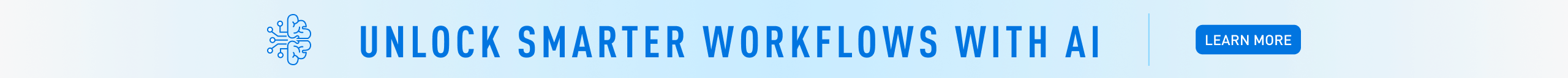Clear communication is important to every enterprise. But as teams grow, channels multiply, and work becomes more distributed, traditional tools can’t always keep up.
AI in enterprise communication refers to the use of machine learning, natural language processing (NLP), and automation to improve how information flows across an organization. From real-time meeting transcripts to smart call routing, AI enables faster responses, better collaboration, and less manual work.
In this article, we’ll break down what AI in enterprise communication looks like, explore its benefits, highlight use cases across departments, and show how to get started.
Quick Takeaways
- AI in enterprise communication helps automate, analyze, and enhance collaboration across departments.
- Use cases include smart call routing, meeting transcription, sentiment analysis, and AI assistants.
- AI supports hybrid work by offering real-time translation, async updates, and better scheduling.
- The best AI tools integrate smoothly, protect your data, and are easy to use.
- Start with one pilot, track impact, and scale based on feedback.
What Does AI Look Like in Enterprise Communication?
AI is embedded in the tools your team already uses, and quietly working behind the scenes to streamline communication.
The following applications all work to achieve less friction, faster communication, and smarter decisions:
Real-Time Transcription and Summarization
AI listens during meetings and automatically generates transcripts, summaries, and action items. This reduces the need for manual note-taking and ensures that important decisions and next steps are clearly documented and easy to reference later.
Smart Routing

Incoming messages or calls are automatically directed to the right person or team based on intent and availability. This minimizes delays, eliminates bottlenecks, and improves response times across customer service, IT, and internal support teams.
Sentiment Analysis

AI can detect emotion or urgency in messages, helping prioritize communications or flag issues. By identifying frustration or confusion early, teams can take proactive steps to address concerns before they escalate.
Voice Assistants
Enterprise tools powered by AI can schedule meetings, provide calendar updates, or retrieve information using voice commands. This allows employees to multitask more efficiently, streamline daily routines, and reduce time spent on repetitive administrative tasks.
Key Benefits of AI in Enterprise Communication
The appeal of AI lies in what it makes possible for organizations, especially at scale. Here are a few benefits enterprise leaders are seeing:
- Improved Responsiveness: With AI-powered call routing, employees spend less time forwarding messages or figuring out who should handle a request. This means faster answers for colleagues and customers alike.
- Enhanced Collaboration: When meeting recaps and shared notes are auto-generated, teams can stay aligned, even if some members couldn’t attend live.
- Better Decision-Making: AI tools can analyze patterns in communication data (volume, tone, timing) and surface actionable insights for leaders.
- Reduced Communication Overload: AI helps prioritize what matters. By filtering noise and suggesting relevant follow-ups, employees can focus on high-impact conversations.
For enterprises dealing with thousands of interactions daily, these benefits directly impact productivity and employee satisfaction.
Real-World Use Cases Across Enterprise Teams
AI-driven communication tools are already delivering value across departments. A few examples:
IT & Help Desk
AI chatbots can handle routine issues, like password resets or Wi-Fi help, freeing IT staff to focus on complex problems. NLP helps categorize support tickets for faster routing.
Sales & Customer Experience
AI can analyze sales calls to identify common objections, sentiment trends, and high-converting tactics. It also helps teams prioritize leads based on behavior and conversation history.
HR & Internal Communications
AI tools can personalize company-wide announcements based on location, role, or engagement level. They also automate replies to frequently asked HR questions.
Executives & Leadership
AI-generated reports from internal communications can highlight team morale, emerging issues, and collaboration gaps, all without reading every message.
By embedding AI in the tools employees already use, enterprises unlock better performance without added complexity.
How AI Supports Hybrid and Remote Collaboration
Communication challenges become even more pronounced when teams are dispersed across time zones, locations, or working hours. AI helps bridge those gaps.
- Live Translation & Transcription: Teams working globally benefit from AI tools that transcribe conversations in real-time and translate them into multiple languages.
- Async Collaboration: Meeting recaps and recorded summaries let team members catch up without attending every call, helping reduce meeting fatigue.
- Smart Scheduling: AI assistants factor in time zones and availability to suggest ideal meeting times across distributed teams.
For hybrid and remote teams, AI offers both structure and flexibility—making communication feel more human, even without a shared office.
What to Look for in AI Communication Tools
Seamless Integrations
Choose tools that plug into your existing communication stack (UCaaS, CCaaS, CRM, calendars, etc.) to avoid adding friction. Integration ensures AI enhances workflows without forcing teams to switch platforms or duplicate work, which boosts adoption and long-term ROI.
Security & Compliance
Ensure AI features meet your industry’s privacy and compliance requirements, especially for regulated sectors like healthcare or finance. Strong data governance and regulatory alignment reduce legal risk and build trust with stakeholders across your organization.
Transparency
Look for AI features that explain their reasoning or allow user control. Black-box algorithms create risk and confusion. When users understand how decisions are made, they’re more likely to trust the tool and use its insights to take meaningful action.
Ease of Use
Tools should work for technical and non-technical teams alike, without requiring training or IT intervention. Intuitive design shortens the learning curve, accelerates onboarding, and empowers every team to benefit from AI without relying on IT support.
Getting Started with AI in Enterprise Communication
The best way to introduce AI into your communication strategy is to start small:
- Pick one area to pilot, like meeting transcription or smart ticket routing.
- Measure time saved or satisfaction scores to assess value.
- Collect feedback from end-users to improve adoption and identify other areas for AI support.
- Scale thoughtfully by expanding into new teams or integrating additional tools.
AI success is about consistent results. When introduced with intention, AI becomes a quiet enabler of better work.
Move Forward with Smarter Communication Today
AI is reshaping how teams connect, collaborate, and get work done. Whether it’s automating routine tasks, surfacing real-time insights, or reducing communication overload, AI delivers tangible improvements across departments. By starting with focused use cases and scaling thoughtfully, your organization can build a smarter, more responsive communication strategy.
Want to elevate how your enterprise communicates? Discover how Intermedia’s AI-powered UCaaS and CCaaS solutions help businesses streamline conversations, reduce delays, and boost collaboration. Explore our solutions.
June 18, 2025
Explore other posts on these topics: AI