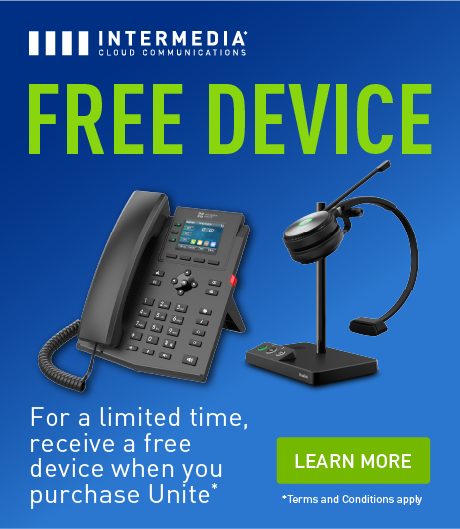As a busy professional, you need to make the best use of your time and resources. Your clients feel the same way and want to see that you respect their time by making interactions as quick and easy as possible.
For these reasons and more, an auto attendant is a vital feature for companies. If you’re one of the 1 in 4 businesses that want to invest in operational efficiency, you should consider this tool.
Learn what auto attendants do and why you need one.
Key Takeaways:
- An auto attendant is a virtual receptionist that answers and forwards your company’s calls.
- An IVR is an advanced type of auto attendant for contact centers.
- Auto attendants help save costs and increase efficiency.
How an Auto Attendant Works
An auto attendant is an automated system that greets callers and routes them to the appropriate party within your organization’s phone system. The software efficiently transfers incoming calls to different extensions without a human operator. Fittingly, another name for this feature is a virtual receptionist.
Callers typically get to a department or individual from preset menu options that the auto attendant announces. They can then enter the appropriate number into their keypad to reach that party.
An important feature of the auto attendant is that it handles calls outside of normal business hours. Even if you prefer to have a human operator during working hours, you can still deploy an auto attendant for off-times or moments of high call volumes.
The software also helps you keep your phone lines clear and prevents overloading. If callers do not interact with the system in a certain amount of time, the virtual attendant will hang up.

Auto Attendant vs. IVR
How does an auto attendant differ from interactive voice response software? Actually, IVR is an advanced auto attendant that is primarily for contact centers that consistently receive high call volumes. An auto attendant is better for a boutique operation or company that does not make steady outbound calls for sales or receive constant inbound calls for customer support.
One of IVR’s primary specialties includes accepting voice responses from callers in addition to keypad inputs. It also performs more complex self-service tasks involving payment and scheduling or offering account details.
Instead of piecemealing these technologies and others for your business’s communications, you can get everything together in one system with unified communications. As such, your auto attendant comes as part of a unified communications as a service platform, such as Intermedia Unite. On the other hand, if you need the advanced features of IVR, consider Intermedia Contact Center with Easy-IVR alongside your UCaaS.
Key Auto Attendant Features and Their Benefits
For forward-thinking businesses that want to offer the best customer service and team collaboration, unified communications offering an auto attendant is a no-brainer. Which one should you use? Look for the following features.
Easy To Set Up and Modify
An auto attendant is not worth having if the menu is so poor that callers always need to speak to a human agent to get to the right person or department. This only creates frustration for customers and employees.
Ensure that you can easily create menus and adjust them as you find what works for your clientele. For example, you likely want to put the most commonly contacted departments or individuals high on the list. You also need to make a clear distinction between departments that perform similar functions so that callers get to the right place.
User-friendly administrative dashboards also let you set a specific menu based on your custom business hours or regional settings. You can adjust what options a caller hears, depending on when they’re calling or from where they’re calling.

High Call Volume
Ensure that your auto attendant software and communications platform can handle all of the calls that come through your company. Customers will drop you if your system is constantly dropping them. With Intermedia’s UCaaS, you can count on unlimited calling so you can attend to everyone.
Dial-by-Name Directory
If customers already know who they want to speak to, they don’t have to sit through a menu and enter multiple options. The dial-by-name directory allows callers to enter the first few letters of a name to get right to the correct person.
Email, Fax, and SMS Recipients
Save even more time for your workers by allowing certain numbers to receive messages by text, email, or fax. The recipient can get the message in their preferred format for more rapid responses.
Spam Filtering
Program your auto attendant to filter out time-wasting spam calls. You can set the system to reject certain numbers or area codes outright. You might also decide to ask all callers to input a simple initial response by keypad, which spam bots cannot do. The system will hang up on them and keep them out of your hair.
Multilanguage Menus
Do you operate in an international marketplace? Make it easy for all of your customers to reach you and get the right person with menus in different languages.
Contact Intermedia To Install Your Auto Attendant Today
Utilizing an auto attendant as your full-time virtual receptionist is the smart way to ensure you can efficiently respond to all of your callers. If you’re ready for all of the benefits that an auto attendant alongside fully unified communications can deliver, contact us at Intermedia to find out how to get started.
March 5, 2024
Explore other posts on these topics: Unified Communications